Mac Installation Guide
(Orchestral Companion - Strings is used as an example).
1. Download your product installer from the SONiVOX Product Download Area.
2. Launch the .pkg and click Continue.
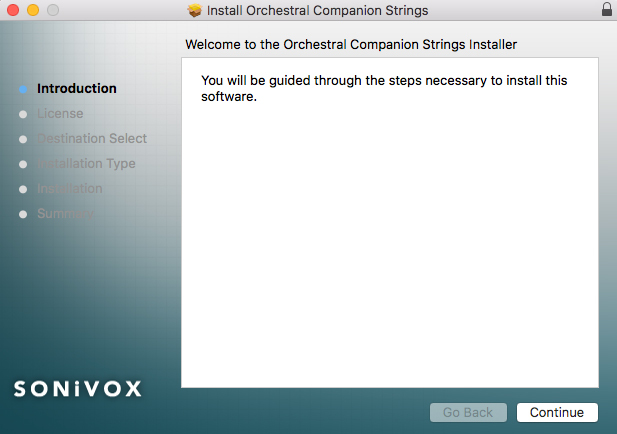
2. Read the Software License Agreement and click Continue.
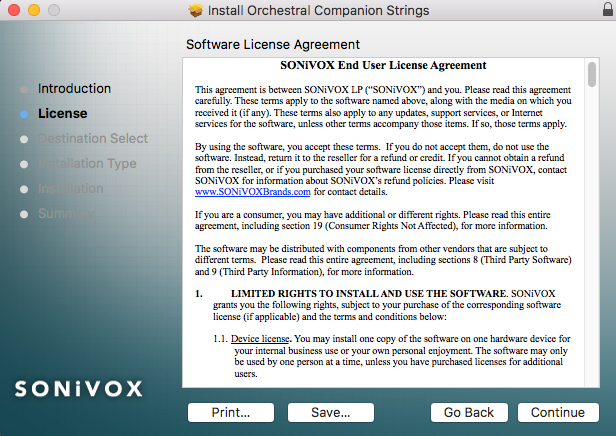
3. Click Agree.
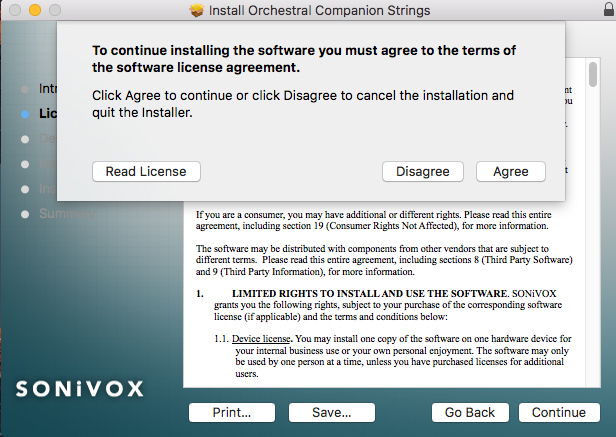
4. Ensure you are happy with the installation, and then click Install.
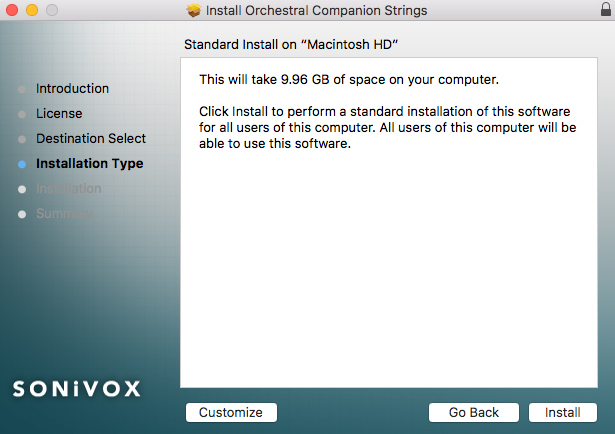
5. Enter your username and password for your computer's login and click Install Software.
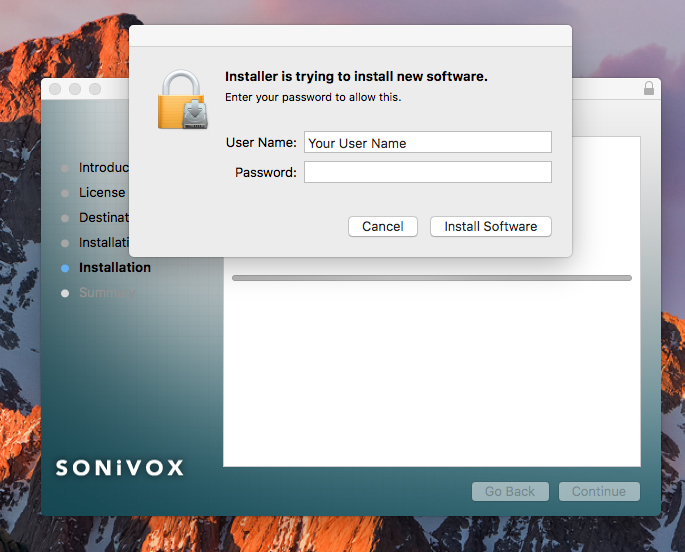
6. The wizard will then begin to install the content.
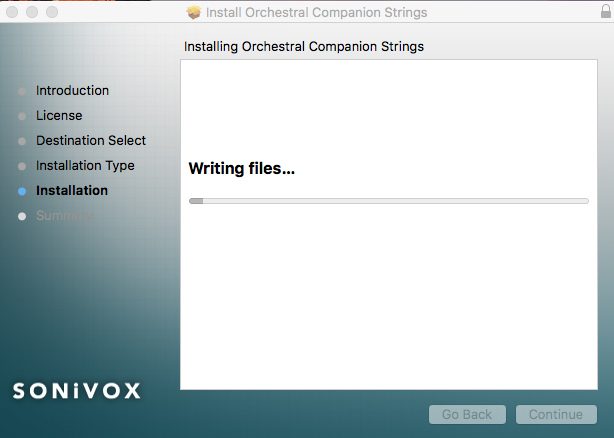
7. Once the installation has concluded, click Close.
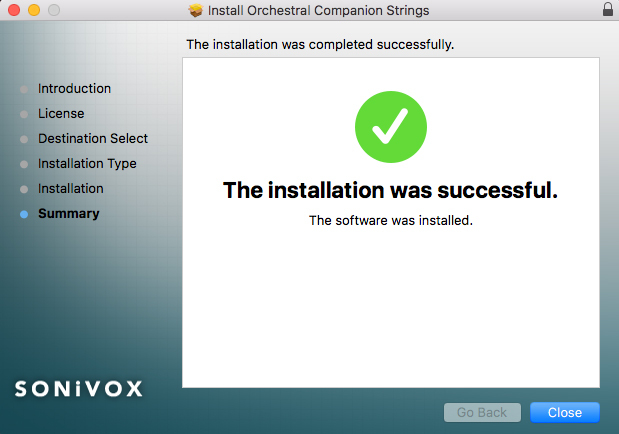
Your SONiVOX product is now fully installed, activated and ready to use within your chosen DAW!
Restart your DAW and rescan your plugin selection and you will be able to open your product.
