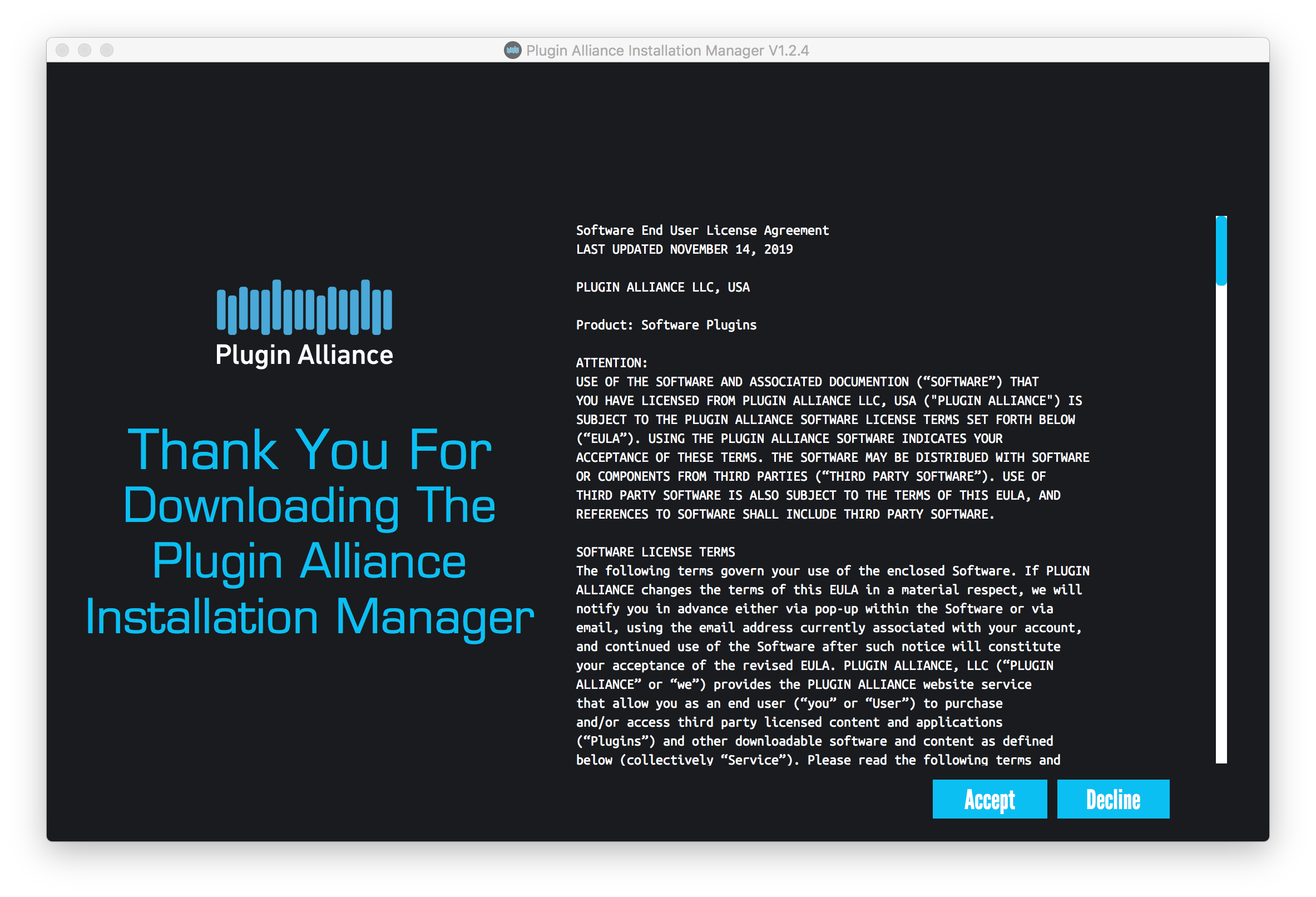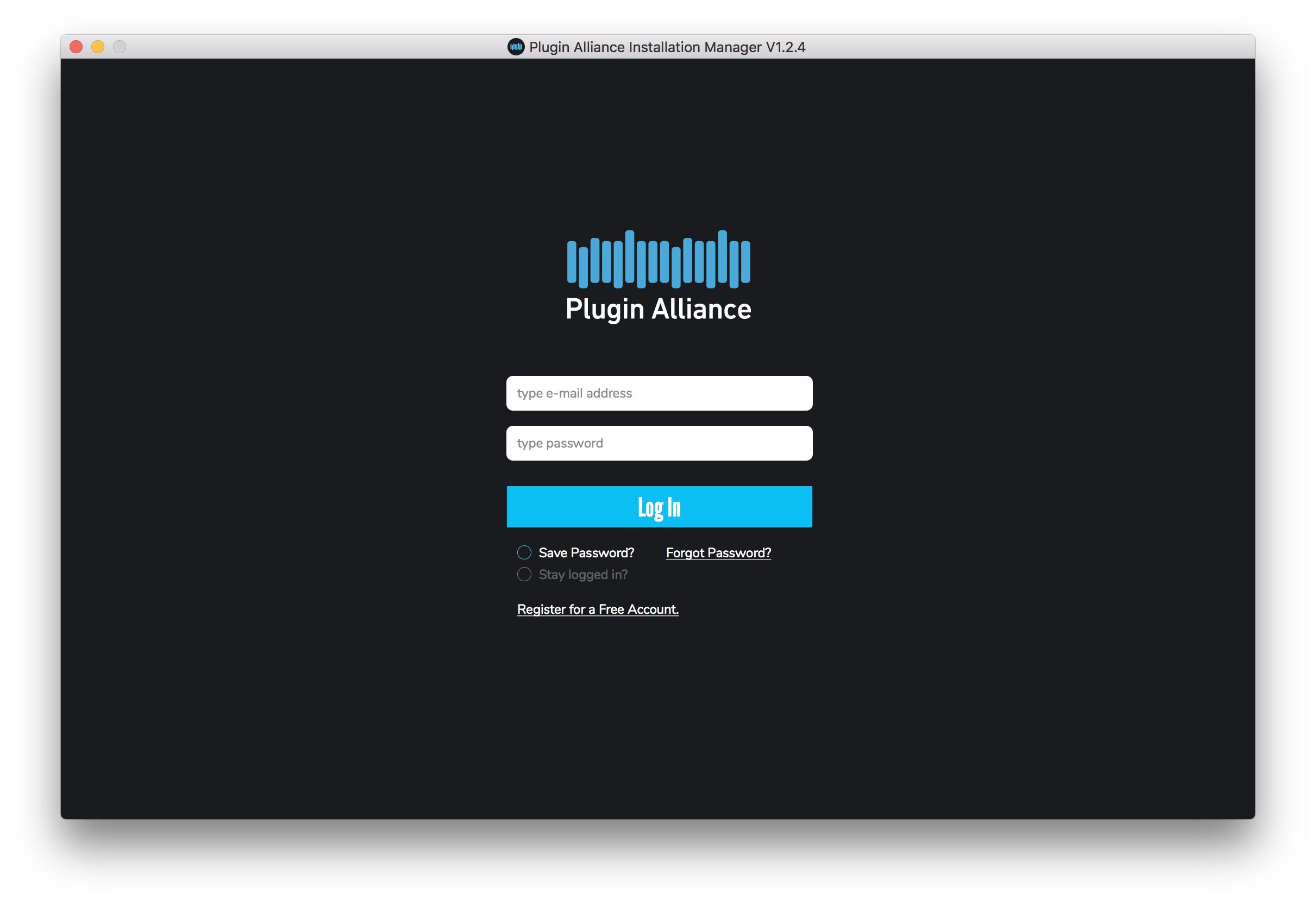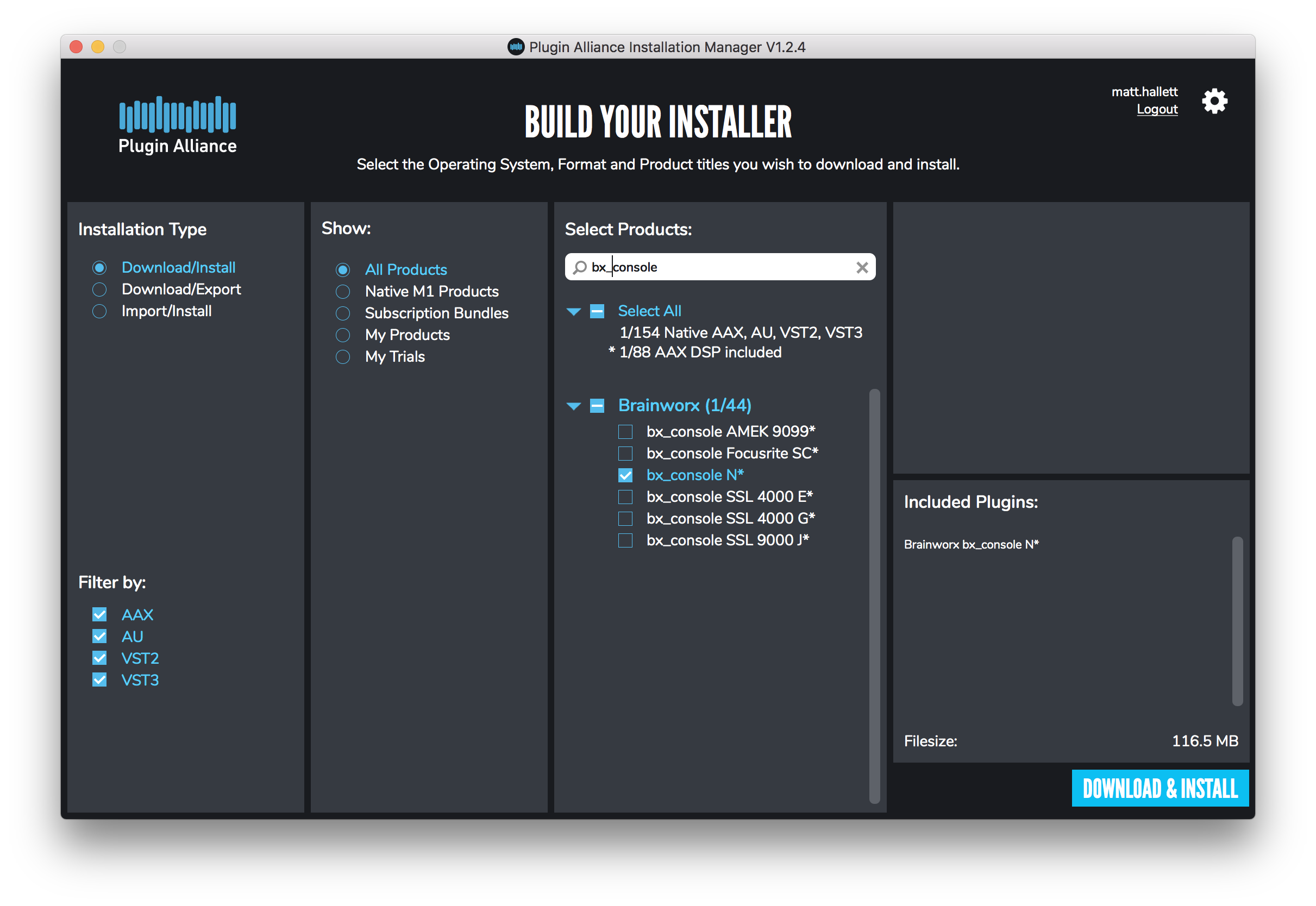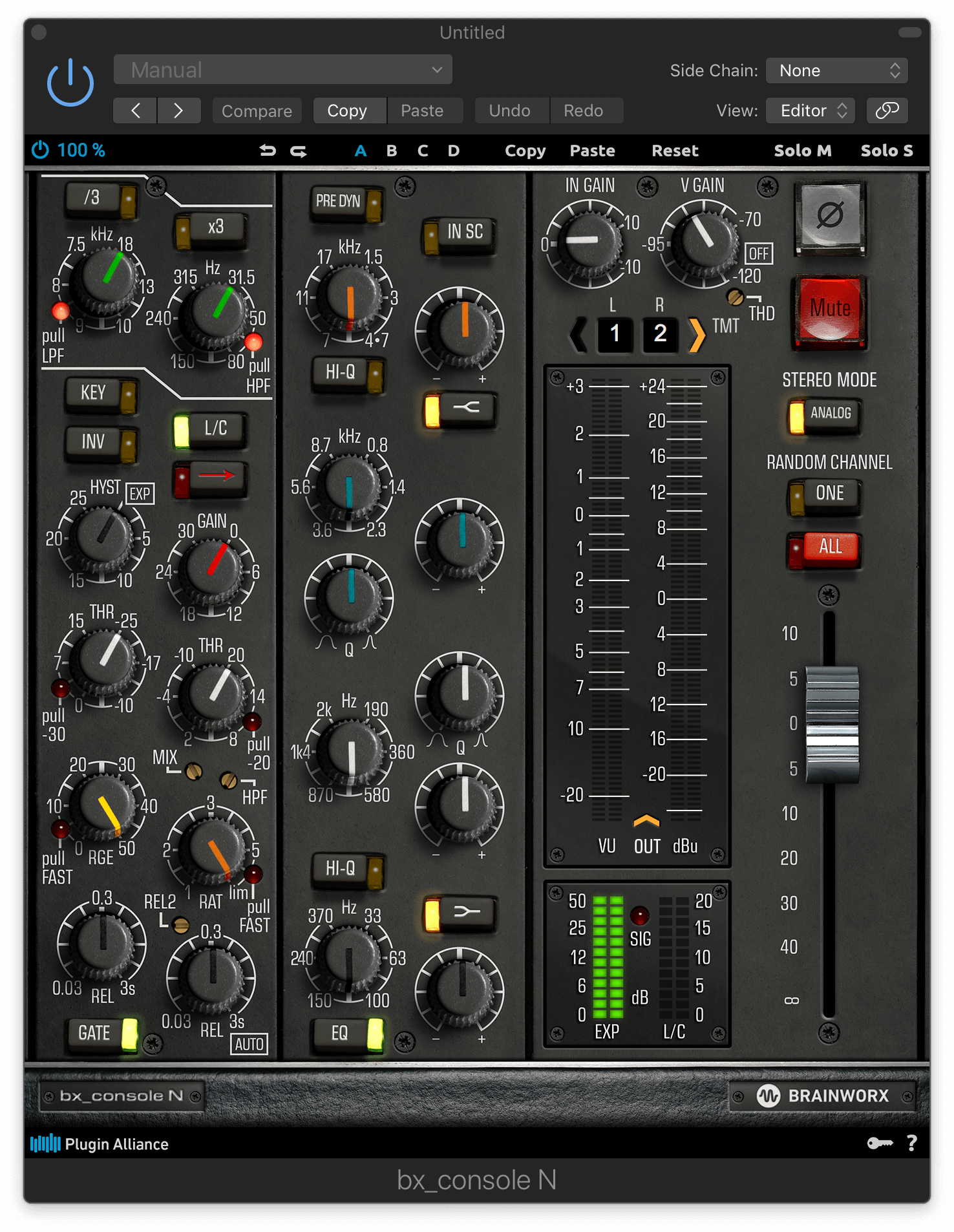This guide provides information on how to download, install and authorise your Brainworx products.
Registration
1. Go to the Plugin Alliance registration page > Enter your details, click 'I'm not a robot' and then click 'CREATE ACCOUNT'.

2. You have just created an account and will receive an account confirmation email.

3. Click the activation link sent to the email that you signed up with to activate your account.

4. Log into your Plugin Alliance account.
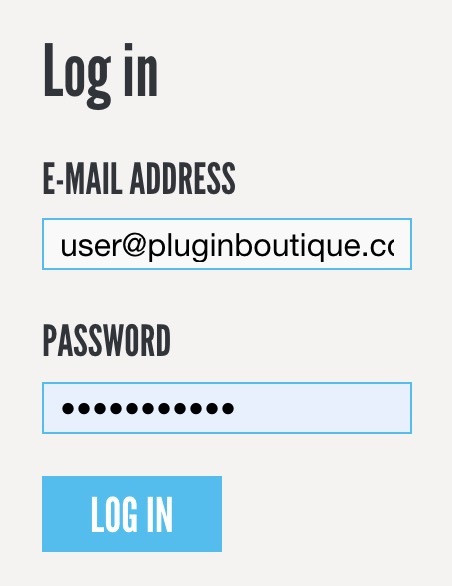
5. Scroll down and click Redeem Voucher > Enter the activation code from your Plugin Boutique account and click 'Use Voucher'.
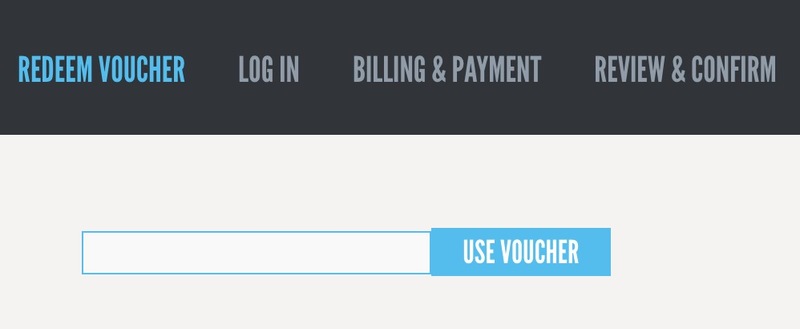
6. Click 'CHECKOUT'.
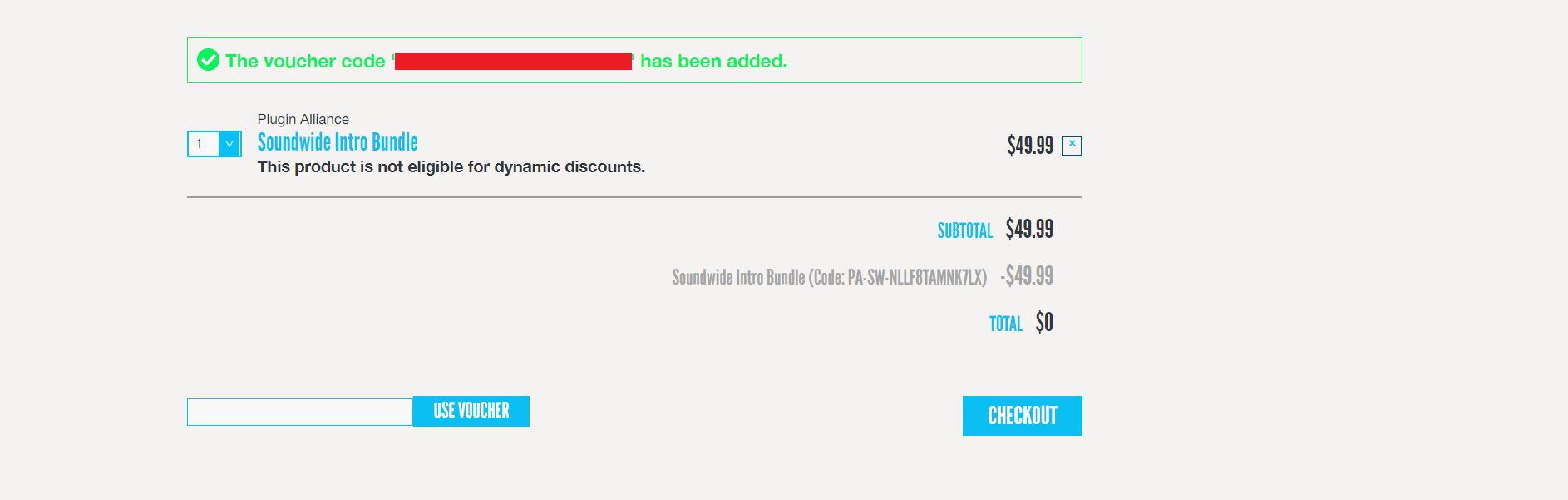
7. Click 'PLACE ORDER'.
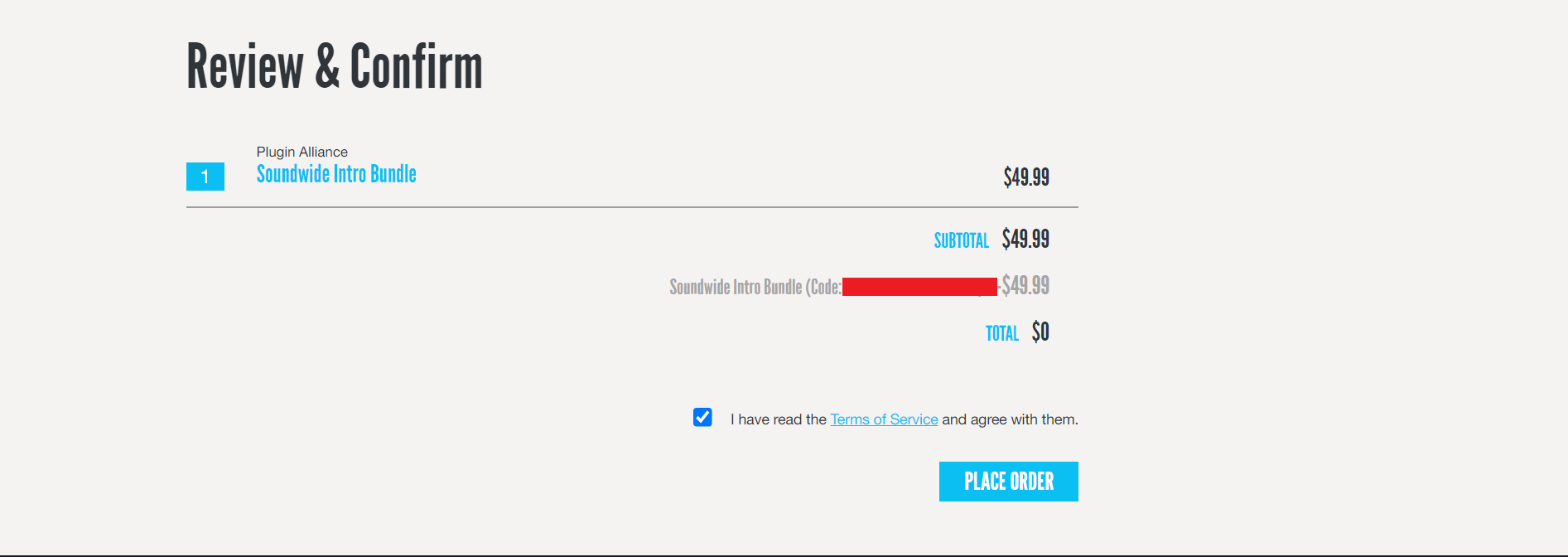
8. Click "INSTALLATION MANAGER App".
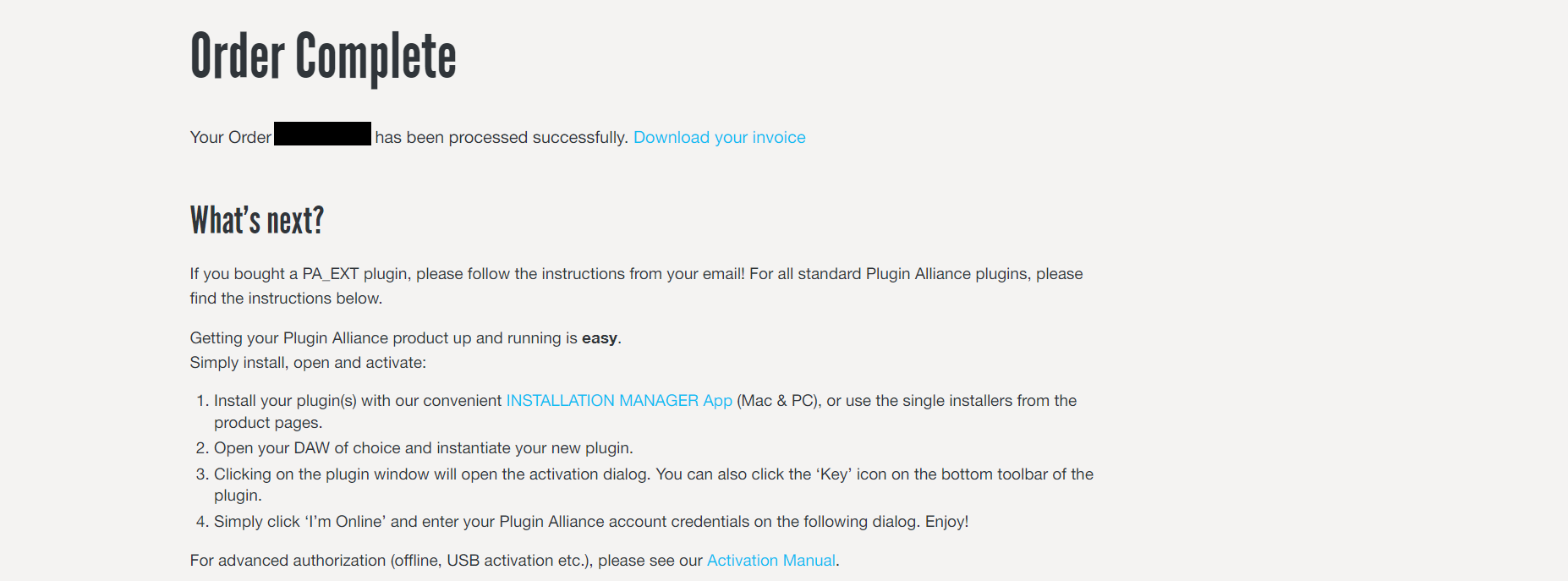
9. Scroll down to the Installation Manager section > Download the relevant Installation Manager.
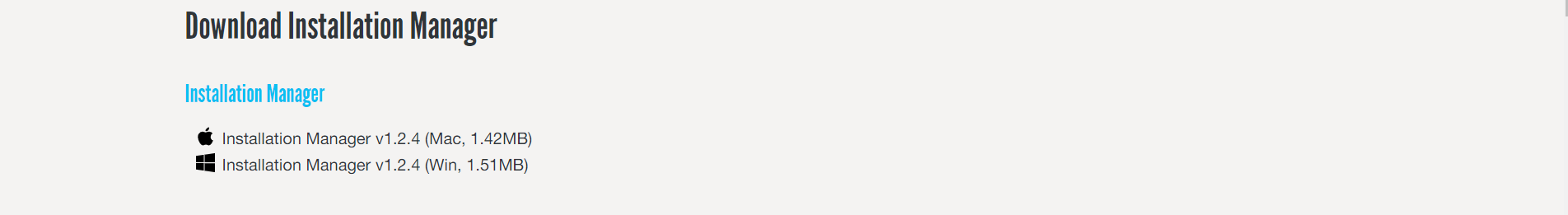
Mac Installation
1. Extract the .dmg file from the .zip folder you just downloaded.
2. Double click the .dmg file to open the installation manager.
3. Open the recently installed Installation Manager > Click 'Accept'.
4. Login using your Plugin Alliance login details.
5. Search for the product(s) you wish to install and click the box next to them > Click 'DOWNLOAD & INSTALL'.
6. Your installation is now complete. Click "Exit".
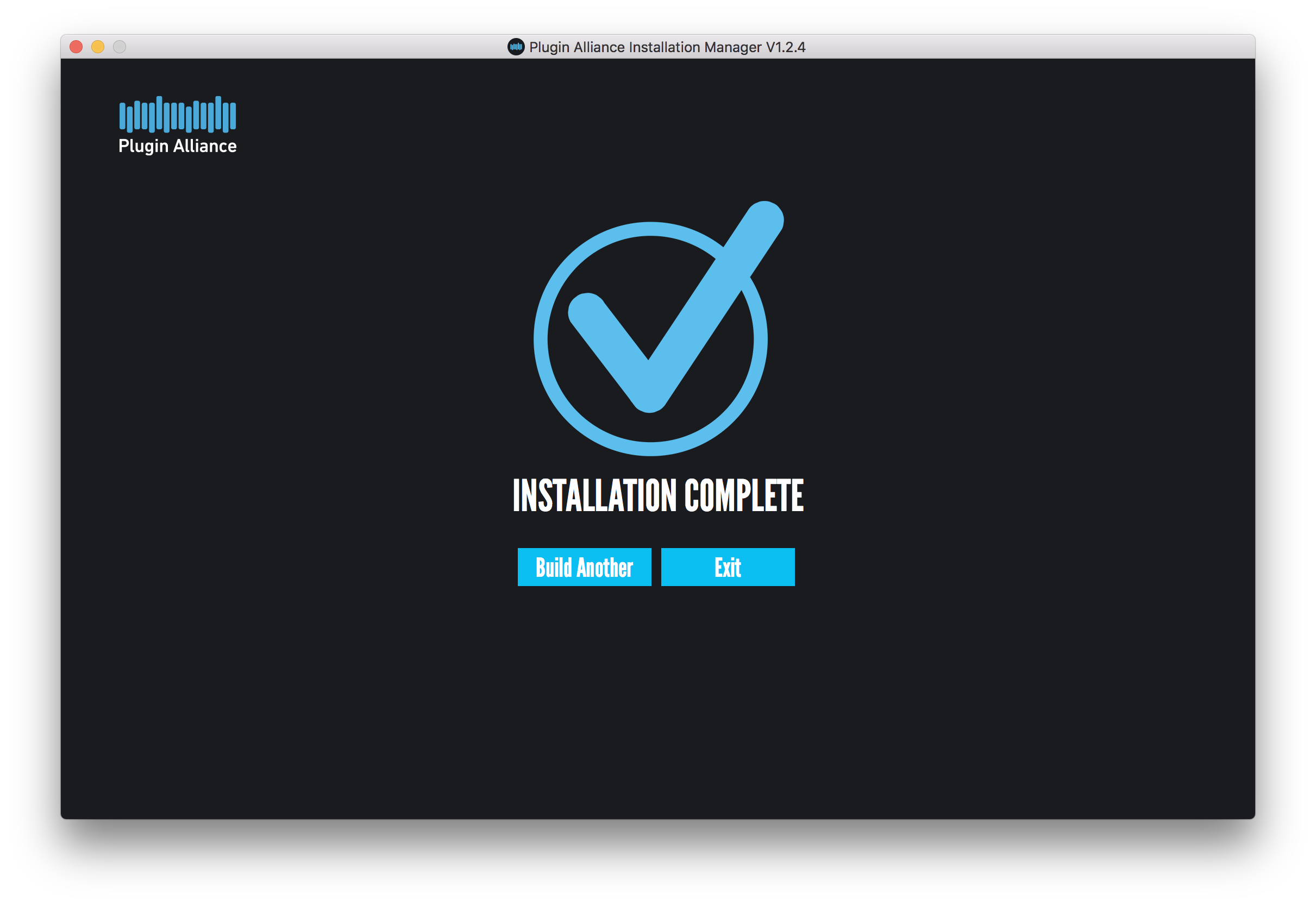
Activation
1. Open the recently installed plugin in your DAW > Click 'Click To Activate'.
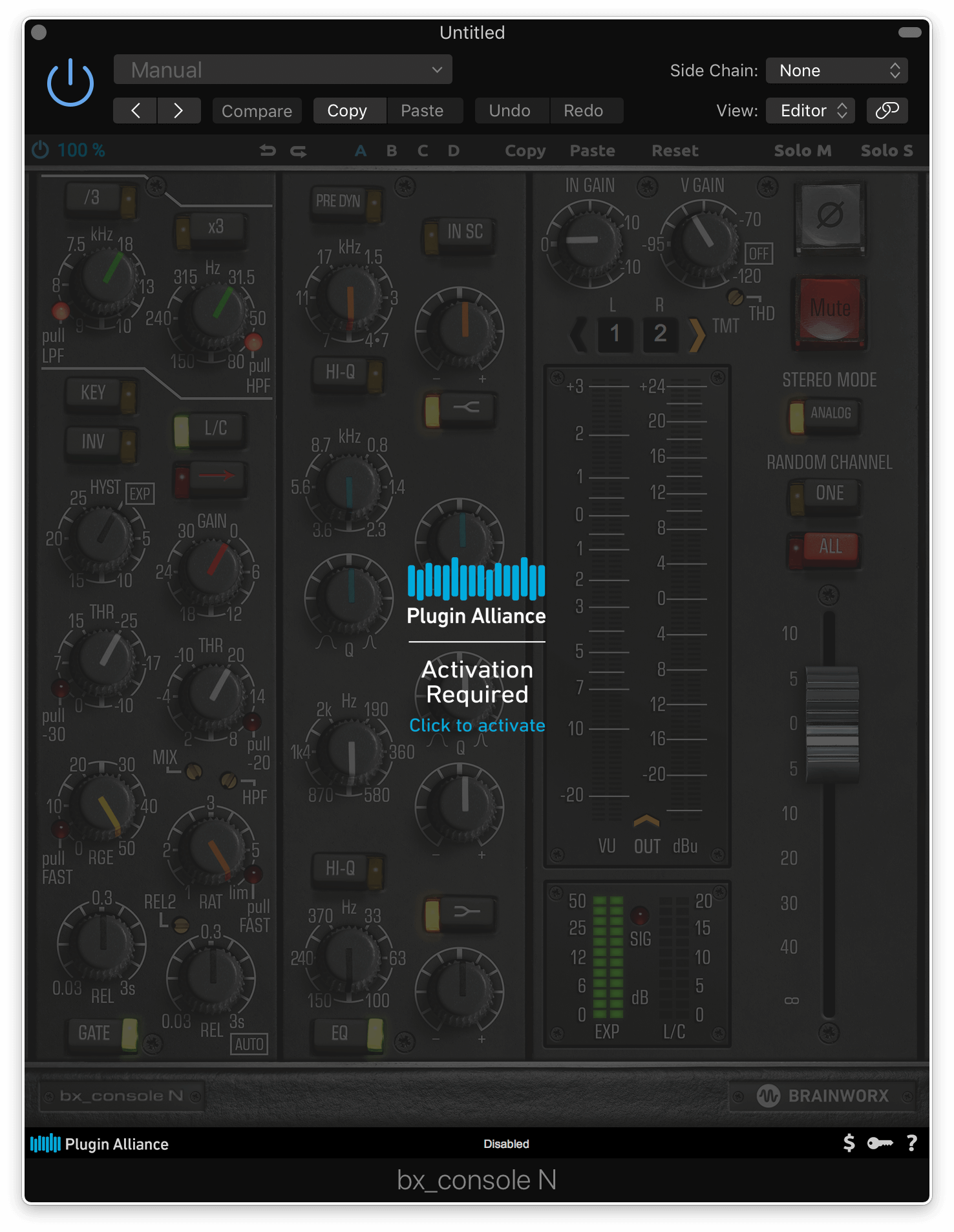
2. Click 'I'm Online'.
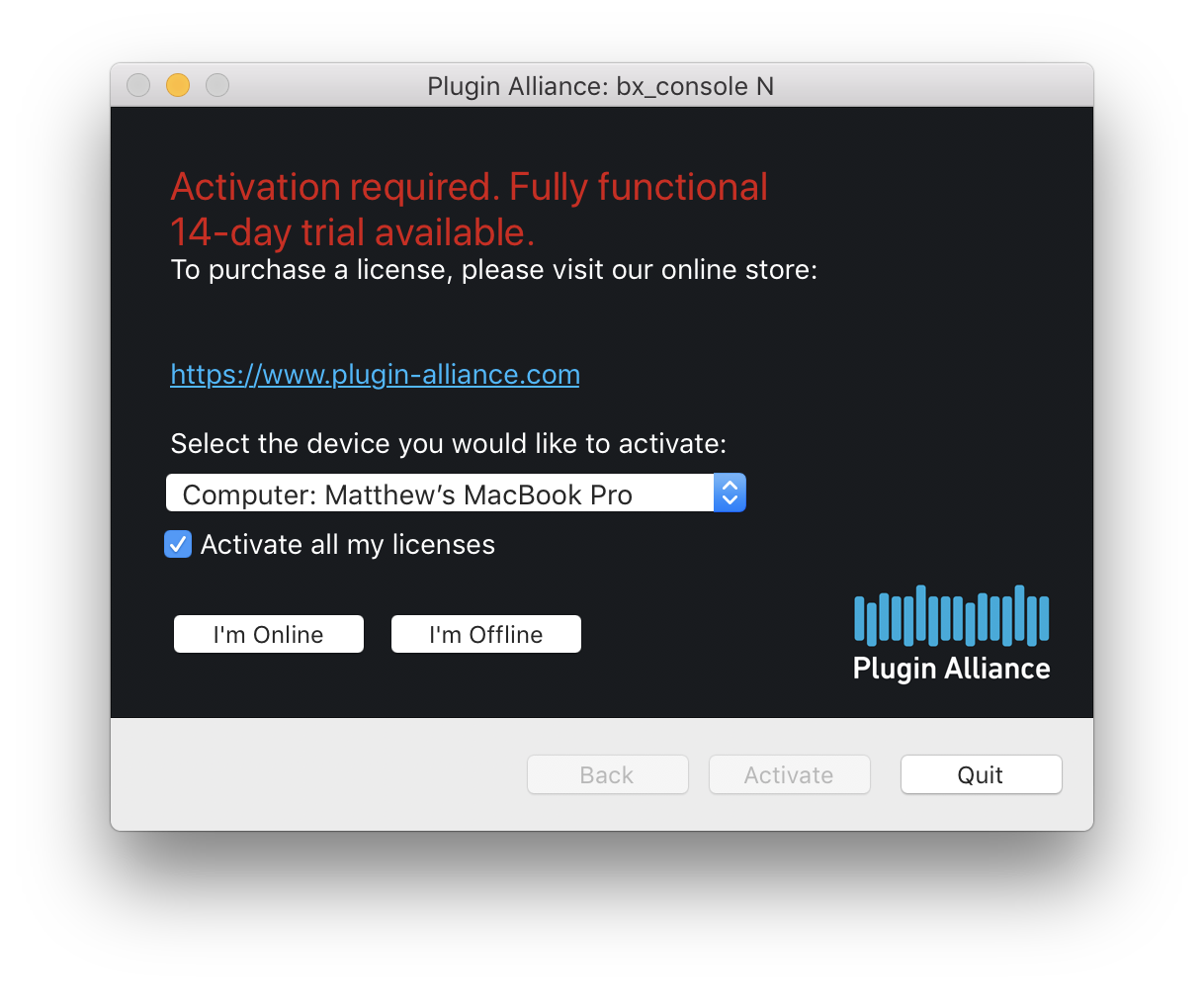
3. Log into your Plugin Alliance account > Click 'Activate'.
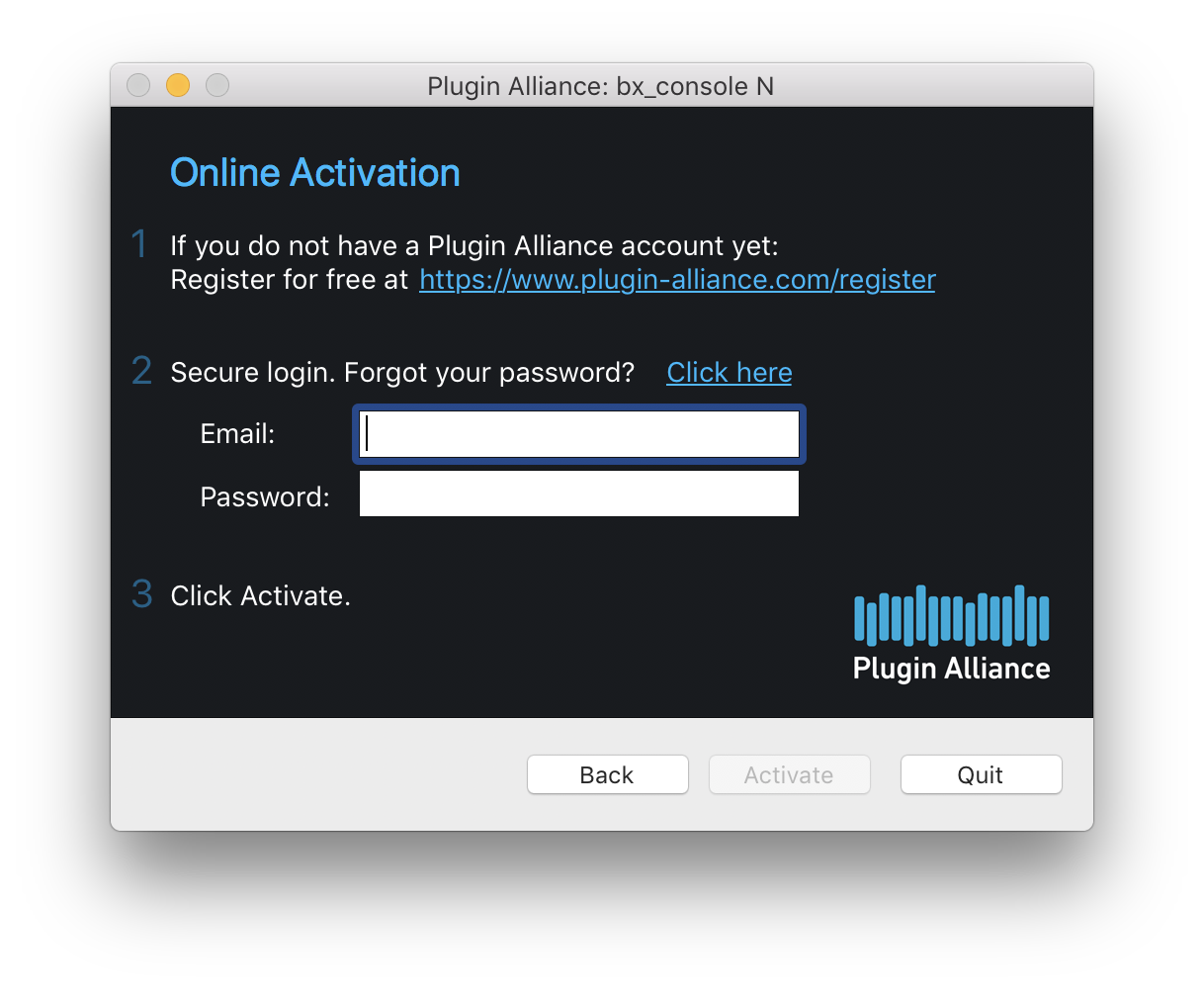
Your software is now activated and ready to use in your DAW!