Due to a major incompatibility issue with various AIR Music Technology software and a recent Windows 10 update, we made the decision to remove certain affected products from sale on our website. As a result, we DO NOT recommend Windows 10 users download the products listed below:
- Ignite
- Loom Classic
- Structure 2
The majority of the AIR Music Technology product range has since been updated to now be safe for Windows 10 systems, so you can select the Windows download logos that are available in the AIR Music Technology Download Area to obtain your software installers.
For more information about this, please visit the AIR Music Technology Download Area at the above link.
Windows Installation Guide
(Hybrid 3 is used as the example)
1. Download your product installer from the AIR Music Technology Download Area.
2. Once downloaded, double-click on the zip folder to extract and reveal its contents.
3. Double-click on the installer file to begin the installation process.
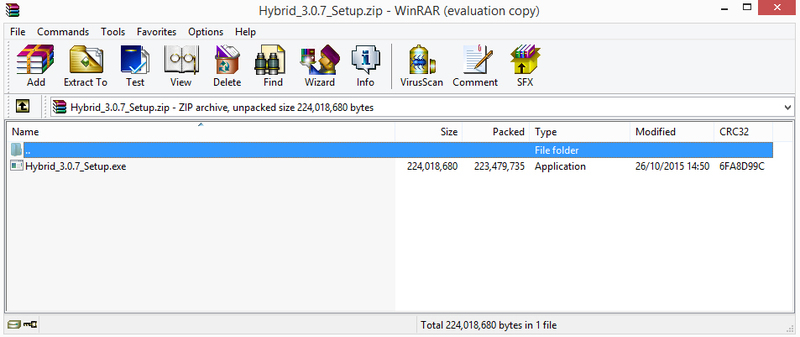
4. Tick the available box to ‘Agree to the Licence Terms and Conditions’ click ‘Next'.
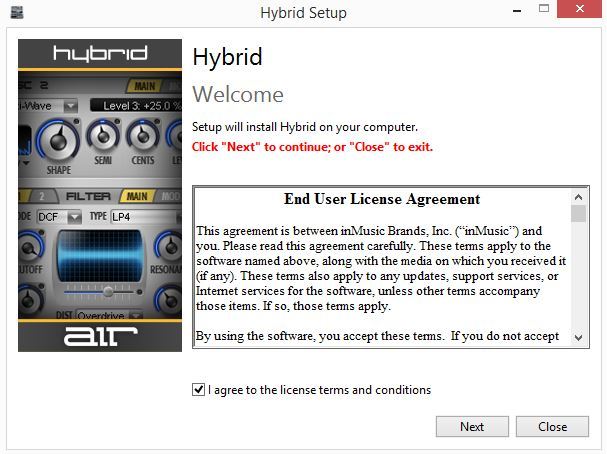
5. Choose and Select the VST/Factory Content (32/64-bit) folders in which to install the software to click ‘Install'.
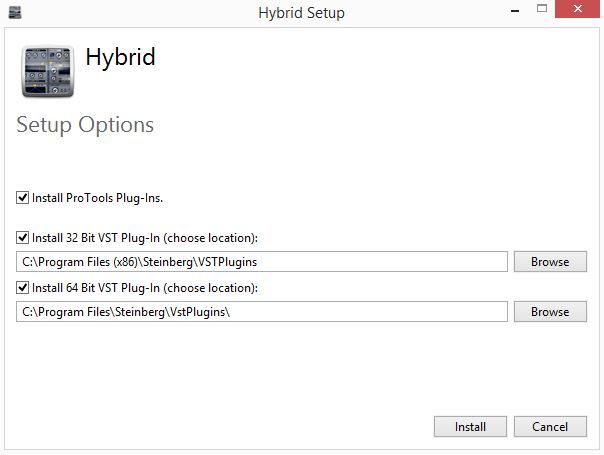
If prompted, click 'Yes'.
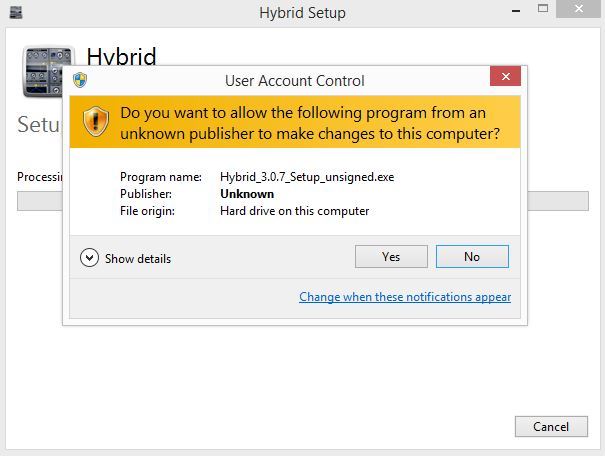
6. Once the installation has concluded click ‘Close'.

Your Air Music Technology product is now fully installed! Restart your DAW and rescan your plugin selection and you will be able to open your product.
