You can trial all AIR Music Technology products for 15 days without limitation.
You do not need a serial number to be able to use this trial, however, you will need an iLok account. If you do not already have an iLok account, please visit this page to see the guide on how to sign up for one.
To activate the trial you want to use please follow the steps below :
Trial Activation
1. Download the installer from the Trial Versions area in your Plugin Boutique account and once it is downloaded, please run the installer.
2. Once you have completed the installation please restart your DAW before locating and opening the trial.
Note: Rescan your DAW's Plugin Selection to refresh and show the newly installed software (in the event that the product fails to appear for use).
3. When you try to open the plugin in your DAW an activation should open. Please select Try.

4. Please enter your iLok username and password. If you do not already have an iLok account, please visit this page to see the guide on how to sign up for one.

5. Once you have entered your details select
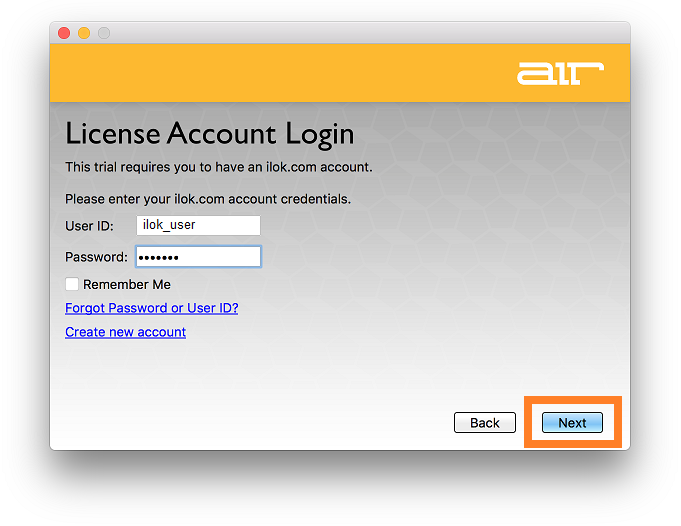
6. Select the location that you want the demo to be activated on and then select Next.
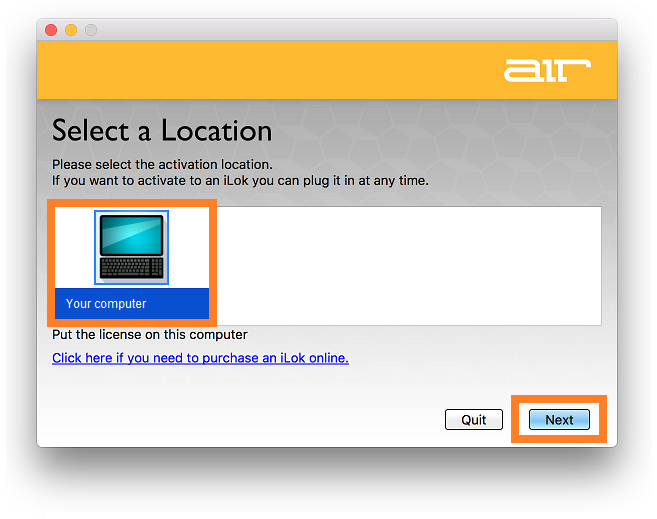
7. The activation will be completed so select Continue to close the window.
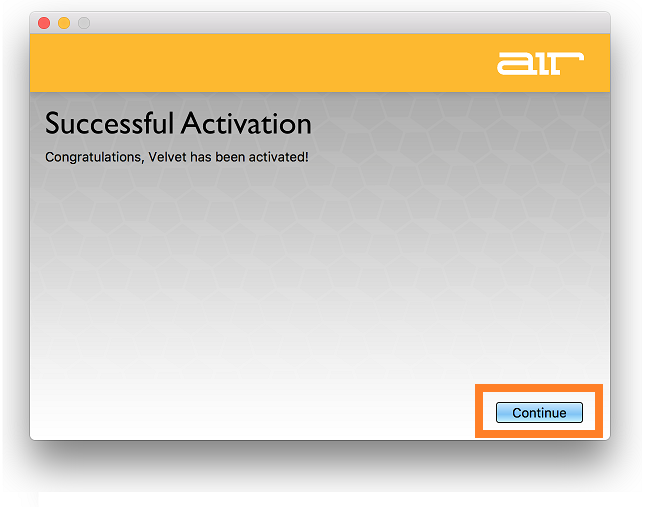
8. The next time that you open the trial within your DAW you will see this message warning you about how long you have left to use the trial. Please select Continue to close the window and proceed to use the trial.

