A lot of our products are activated via the soft iLok License Manager system. This is a safe and helpful application which can be used to authorise and manage your software licenses from many different manufacturers.
To get the soft iLok License Manager application installed on your system please follow the steps below:
Online Registration
1. Please click here to create a free iLok account.
2. Enter the information that is denoted with an asterisk (*).
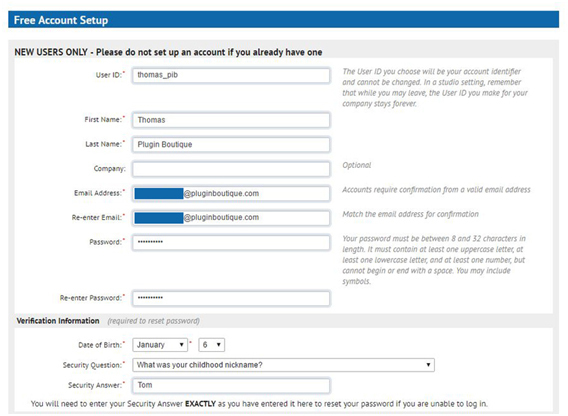
3. Select your privacy options read and agree to the Terms of Use and click ‘Create Account'.
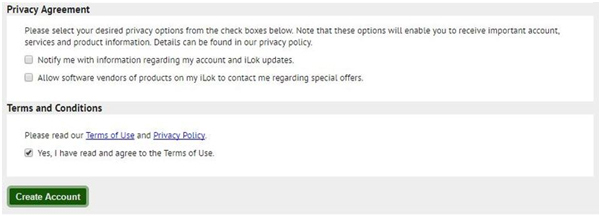
4. A message will be sent to your registered email address click 'Continue'.
Note: Check the Spam/Junk folder of your registered email if the message is not visible in your inbox.

5. Open the email in your inbox and click the link provided.
Note: Check the Spam/Junk folder of your registered email if the message is not visible in your inbox.
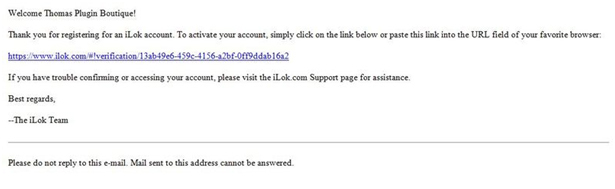
6. You will then be directed to log into your account with your chosen User ID and password enter your registered details and click ‘Sign In'.
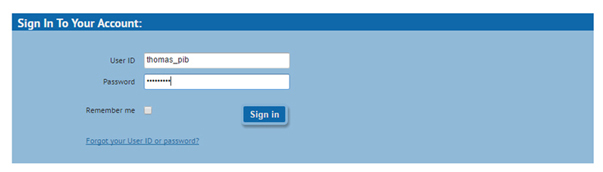
7. You will then receive a message stating that your User ID has been activated. Click ‘Continue'.

8. Download the correct iLok Licence Manager installer for your system here.

