To change your password, please follow the steps below
1. Log in and go to MY ACCOUNT.

2. Go to SETTINGS.
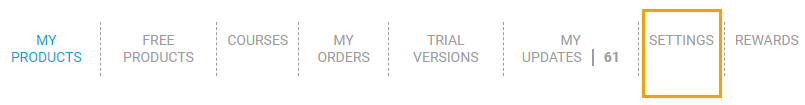

3. Please enter your new password in both boxes and click SAVE PERSONAL INFO to save your changes.
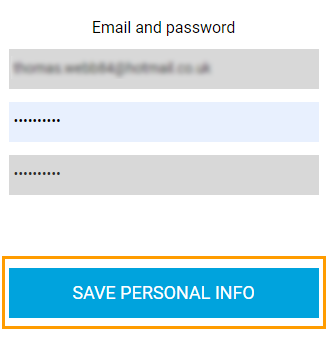
Your password has now been updated.
If you have forgotten your password, you can reset it from the Password Recovery page.
1. Go to the Login page and click 'Forgot password?':
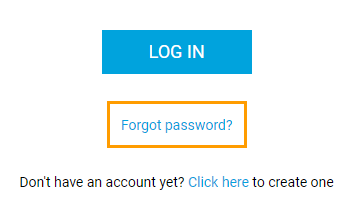
2. Enter your email address and click SEND.
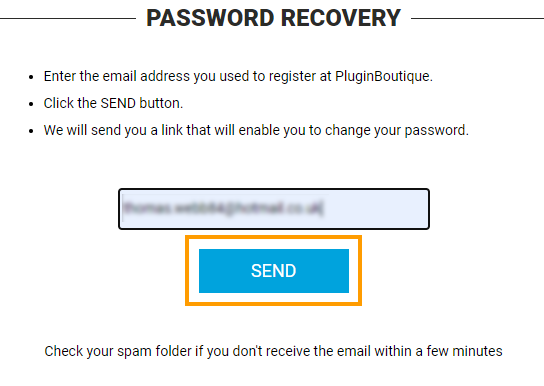
3. Find the password reset email that has been sent to you and click the link. You will now be able to change your password.
Please note: Check your Spam and Junk folders if you're having trouble finding this email.
