If you are having problems creating an account, it could be due to the following reasons:
Incorrect email address
It may be that you have accidentally made a mistake when typing your email address into the sign-up page. Please repeat the sign-up process again and double-check that you have entered your email address currently.
You cannot see the reCAPTCHA on the sign-up page
When you are trying to create an account, for security reasons, you will need to complete a reCAPTCHA. It should look like this:
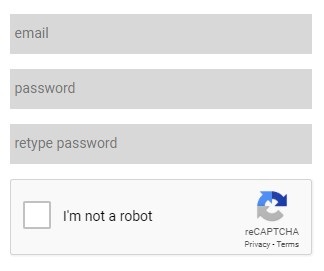
If you are not able to see the reCAPTCHA, please submit a support ticket request here.
Your account needs confirming.
After completing the sign-up, you will see this message at the top of the webpage:
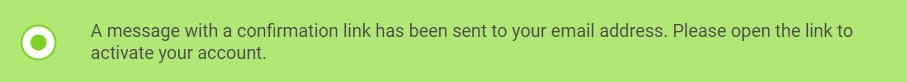
Please head to your email inbox and search for your confirmation email from info@pluginboutique.com that will contain the following:
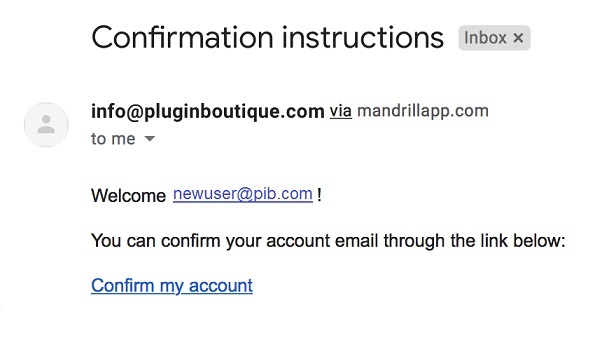
Then, please select Confirm my account. Once you have done this you should see the pop-up message below when you are navigated back to Plugin Boutique:
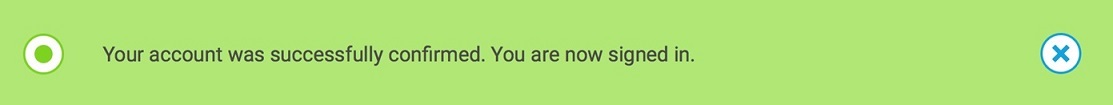
Unfortunately, our confirmation emails can be mistaken as spam by email providers, so please make sure to check your Junk/Spam folders as well.
If you are unable to find this email, we recommend having a look at the following article:
