If you are having issues with re-installing or reactivating a previously purchased product, we recommend trying the following:
1. Check your installation instructions
-
The installation method may have changed from when you first installed and activated the product.
-
You may have been given a redemption code by us which you will have used to register your product in a manufacturer's account area. If that is the case, you will need to check the installation instructions to see where you can access your serial code. This may in a manufacturer's account area or it may have been sent to you in an email by the manufacturer.
2. Check to see if your product needs updating.
-
Please check the My Updates area in your Plugin Boutique account.
-
Or to update your products manually, please follow the steps below:
1. Log in to your Plugin Boutique account here
2. Then go the MY PRODUCTS page and locate the product you wish to update here
3. Select the newest update from the update drop-down menu and then click DOWNLOAD. ( please see the updated drop-down is outlined in orange in this example.
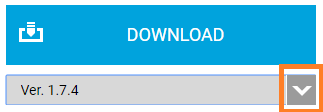
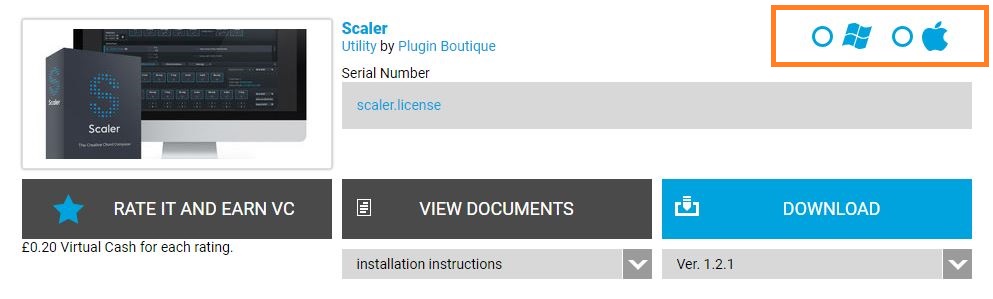
5. Once the correct format is selected please select DOWNLOAD.

