If you have downloaded software from your account and receive the incorrect version for your operating system, or simply need to use both Mac and PC versions, please follow the instructions below to download the correct content:
1. Log into your account and visit your MY ACCOUNT / MY PRODUCTS page.

2. Find the product you wish to download and simply select your format by clicking the circle near the relevant logo (Windows or Apple).
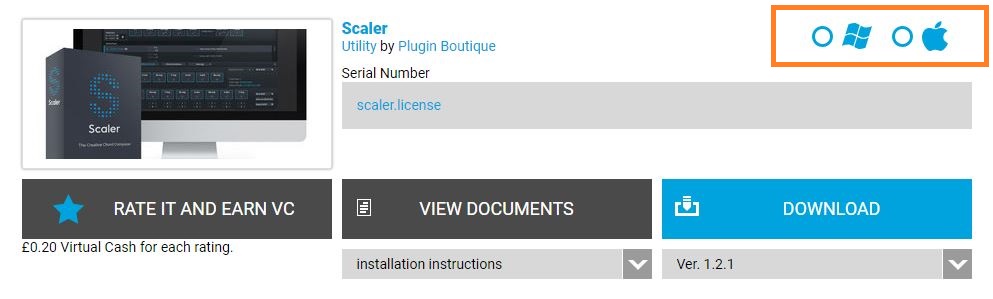
3. Finally, click the DOWNLOAD button and your chosen format will be downloaded.
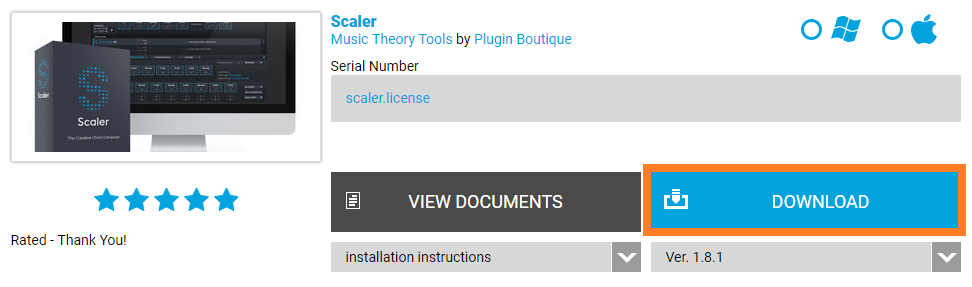
Please be aware that many products are only available in either Windows or Mac OS X formats, so both options will not always be available to download within your account.
