reCAPTCHA is a verification service that protects websites from spam and abuse.
If you are having issues and are receiving the error message shown below, please follow the steps in this guide.
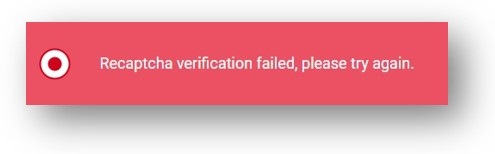
1. Refresh the page and make sure that you wait at least 5 seconds after checking the I'm not a robot box before trying the Login button. If you click the Login button too quickly, the reCAPTCHA validation will fail.
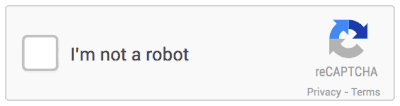
Or if you are prompted to complete an identification reCAPTCHA, please make sure you select all of the squares containing the requested object before clicking Verify:
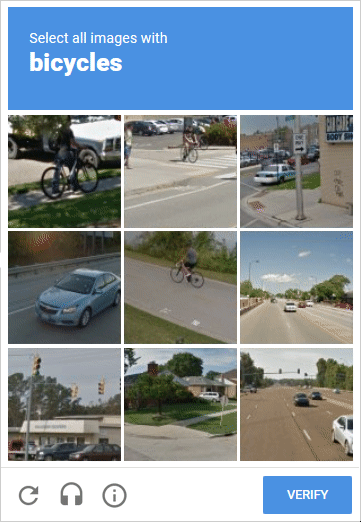
2. Try clearing your cookies and cache. If you don't know how to do this, please select the browser you are using below to access a guide.
3. Try using a different browser. Sometimes, certain browsers have issues loading reCAPTCHA which others do not. Because of this, it's always worth trying a different browser.
Some users have reported that Chrome and Firefox are usually the most stable.






