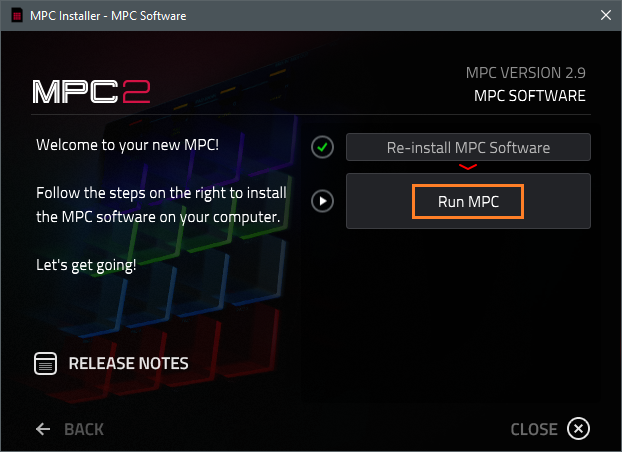1. Download your MPC2 installer from the download link in the PDF file in your Plugin Boutique account.
2. Once downloaded, double-click on the zip folder to extract and reveal its contents.
3. Double-click on the installer file to begin the installation process.
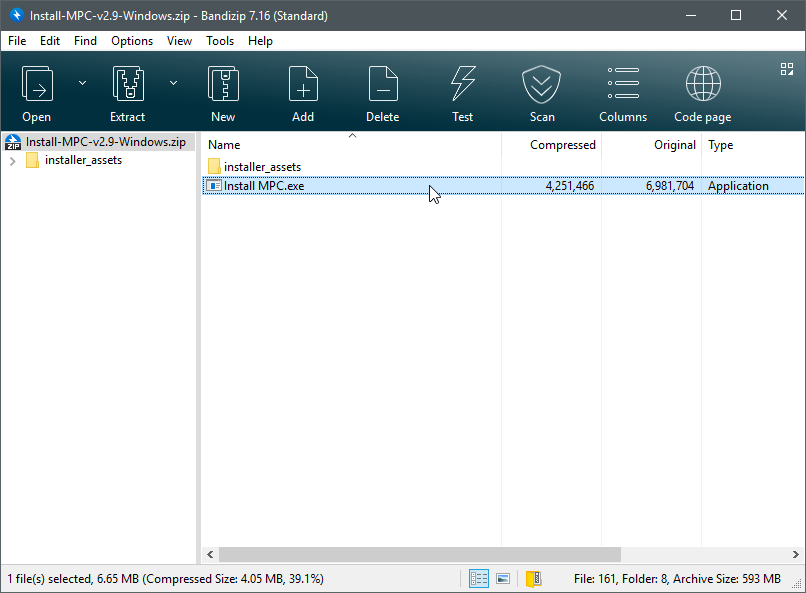
4. The installer will ask you to confirm if you want to proceed with the installation. Click ‘OK‘ to continue.
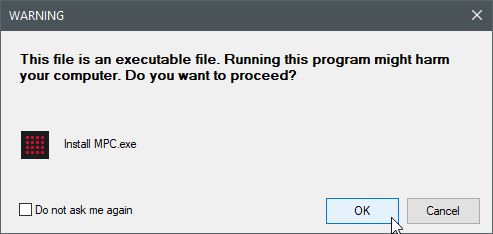
5. Select the first option in the MPC Installer (as highlighted in orange below).
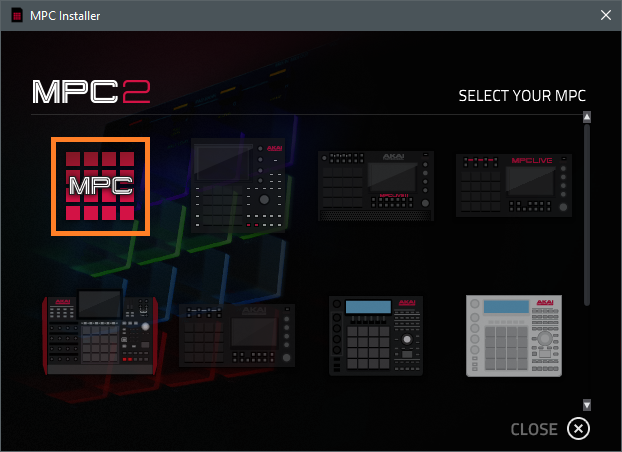
6. Select ‘Install MPC Software‘ to begin the installation process.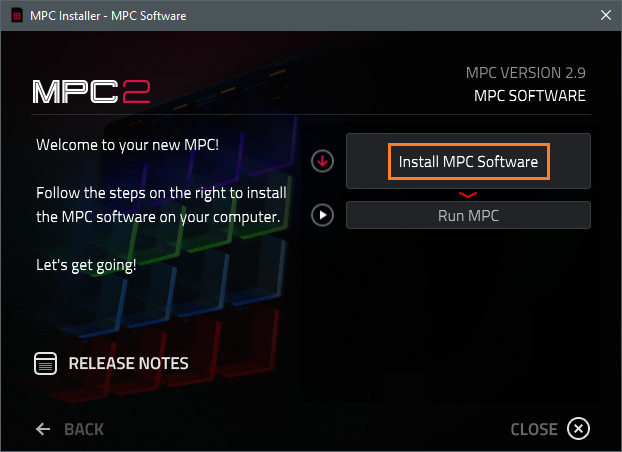
7. Tick the available box to ‘Agree to the Licence Terms and Conditions’ click ‘Next'.
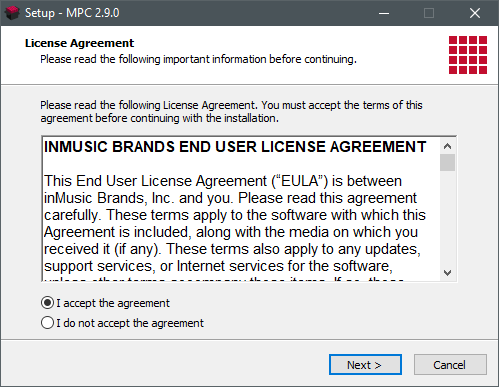
8. Select the components you wish to install and then click ‘Next' to continue.
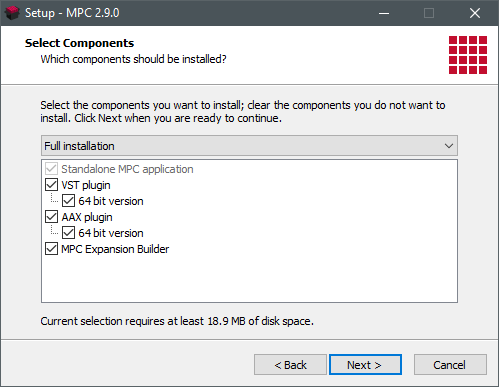
9. Select the file directory you wish to install the MPC2 software to and then click ‘Next' to continue.
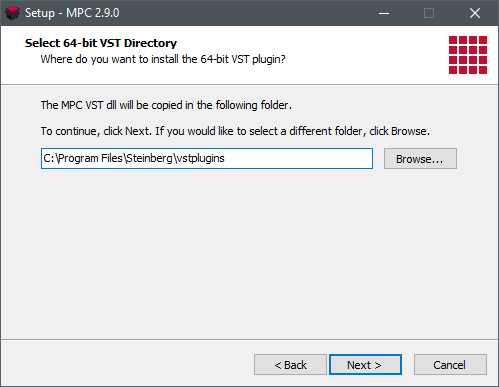
10. If you would like the installer to create a desktop shortcut for you, please check the box and then click ‘Next' to continue.
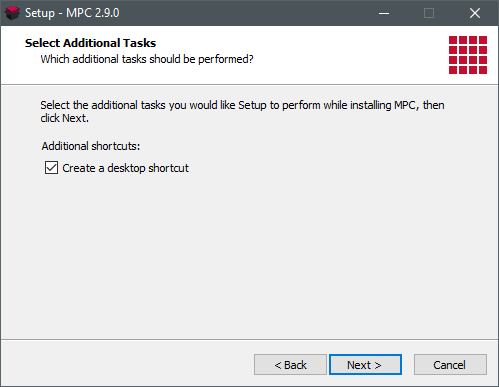
11. Double check that you are happy with all of the selected installation options and then and then click ‘Install' and wait for the installer to run.
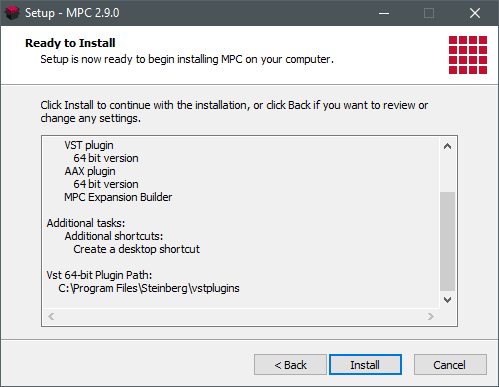
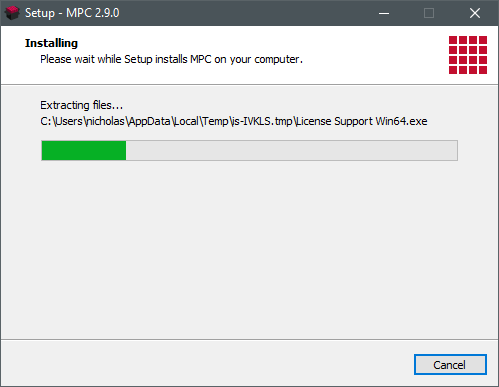
12. Once the installer has finished running, click ‘Finish' to close it.
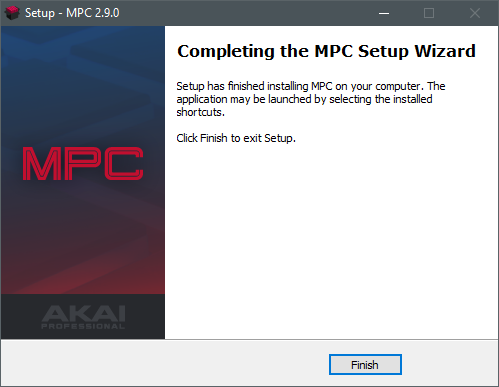
13. You can now open MPC2 by selecting ‘Run MPC'.