1. Download the Mac .zip folder from the AKAI VIP Download Area.
Note: Your AKAI VIP Plus 3.1 Plus Hybrid 3 Expansion Pack Installer Downloads (listed below) can be obtained from within the PDF document that is available via your Plugin Boutique User Account.
2. Once downloaded, double-click on the .zip folder to extract its contents.
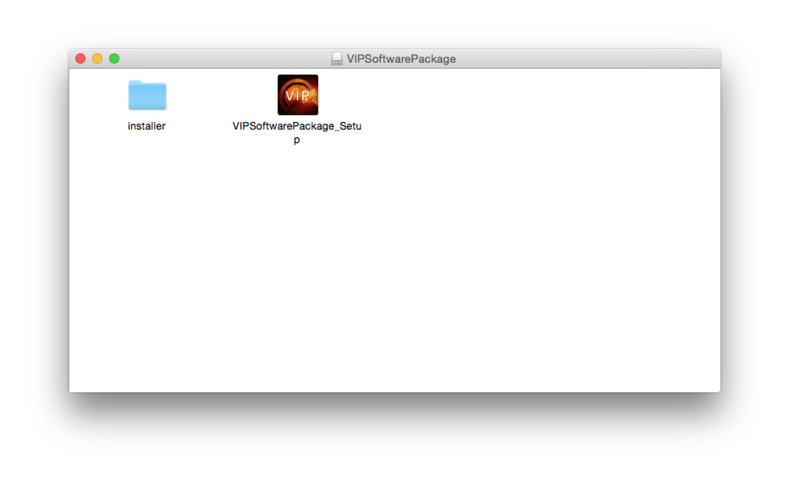
Note: If you wish to install the VIP Plus products individually, you can locate the separate within the sub-folder entitled 'AIR Music Technology' > double-click the folder to reveal the setup files and extra content .big files for Velvet/Xpand!2.
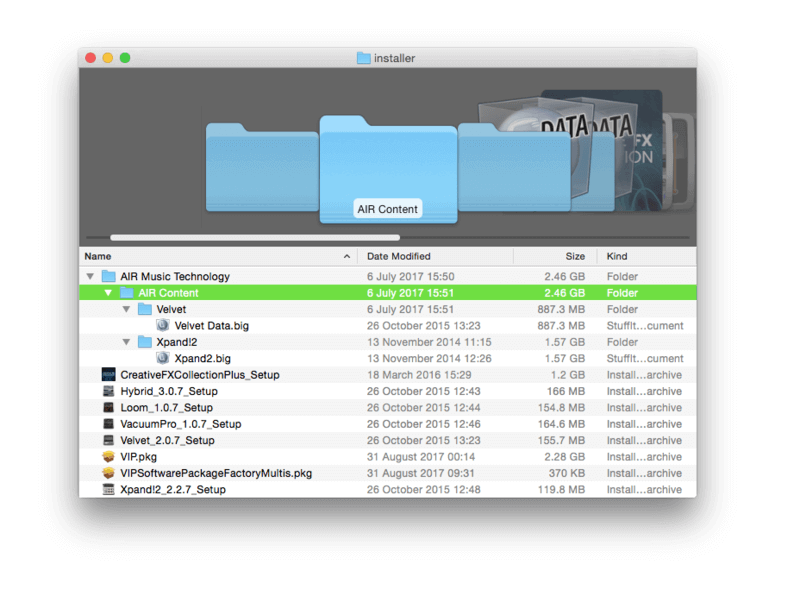
3. Double-click the 'VIPSoftwarePackage.Setup' icon to begin the installation process.
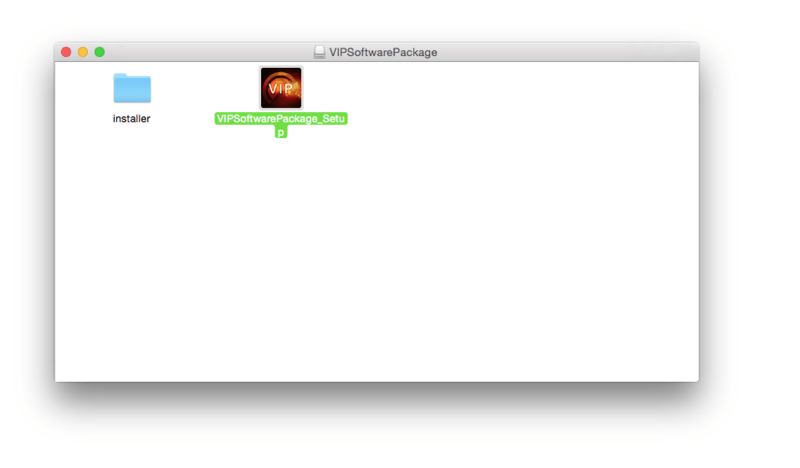
4. Click "Continue' and enter your computer's personal password if prompted to do so.
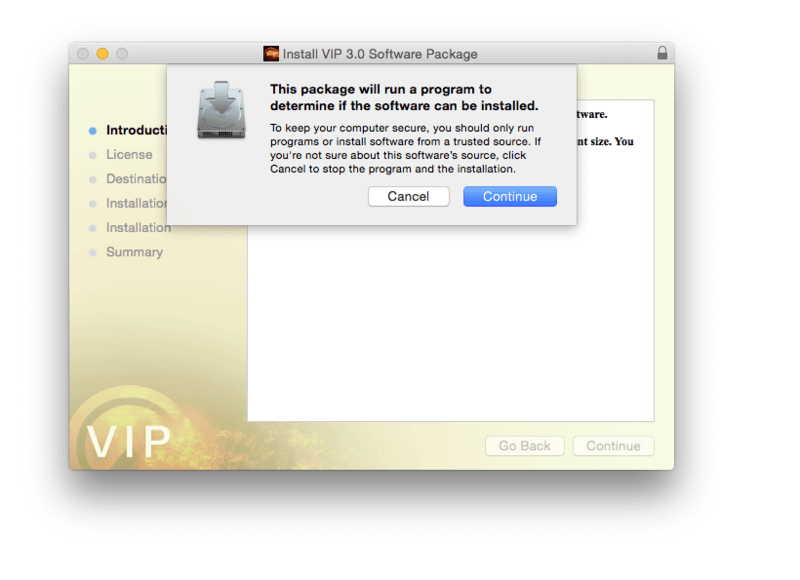
5. Read through the information > click 'Continue'.
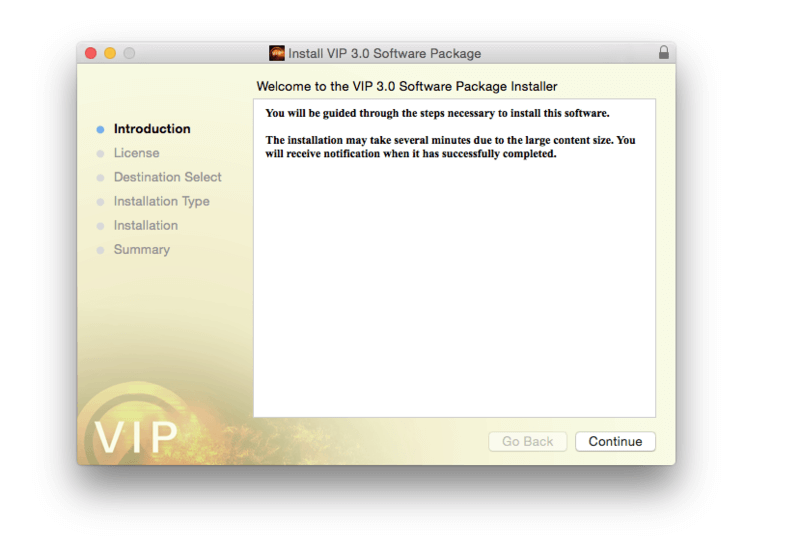
6. Read through the licence agreement > click 'Continue' then 'Agree'.
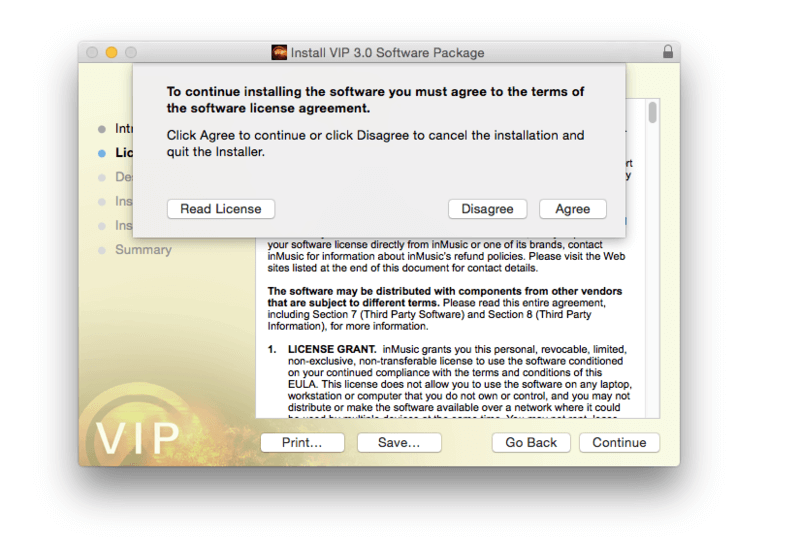
7. Review the installation and click 'Install' to confirm it.
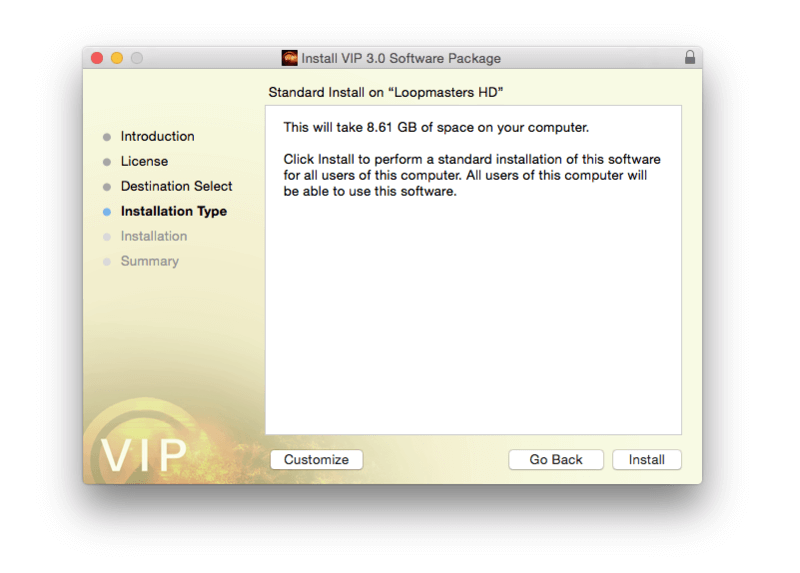
8. The installation of the software has successfully completed > click 'Close'.
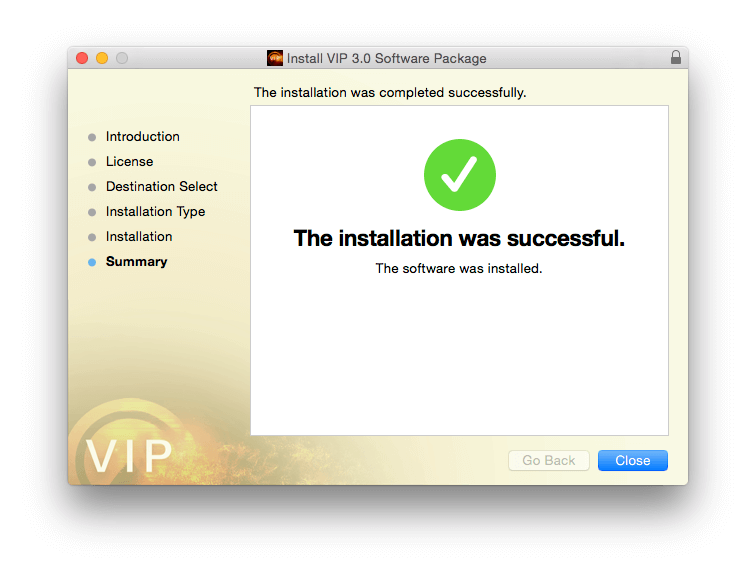
9. Restart your DAW and rescan the plug-in selection to show the new installations (in the event they fail to appear).
10. The VIP and AIR Software is now Ready for Use Within Your DAW!
