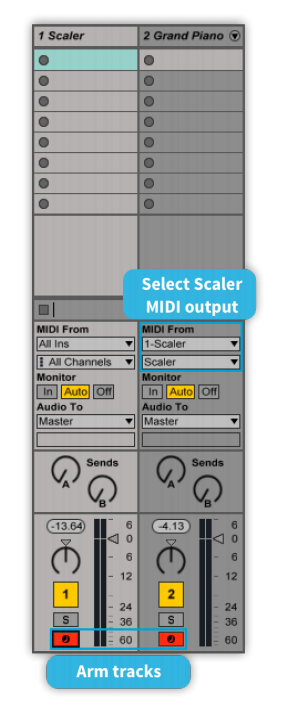This short video tutorial shows you how to control any VSTi Virtual Synth Plugin with Scaler 2.
Triggering another instrument from Scaler (VST)
Because of limitations in the Audio Unit plugin format, it is not possible to trigger another instrument using the AU version of Scaler.
1. After loading Scaler on a MIDI track, load the instrument you wish to control on another
track.
2. In the “In/Out” section of the track, select “Scaler” in the “MIDI From” dropdown and set
the Input Channel to “Scaler”. Arm both tracks and start triggering chords from Scaler. The
sound should now be rendered using the instrument you’ve been configuring.