This tutorial shows you how to route Scaler 2 to another virtual instrument in Studio One:
Please note: To control external instruments within Cubase, you must use Scaler 2 as a VST plugin and route Scaler’s MIDI output onto the track of the instrument you wish to control.
1. Load Scaler 2 VST on a new instrument track and the instrument you wish to control on a second track.
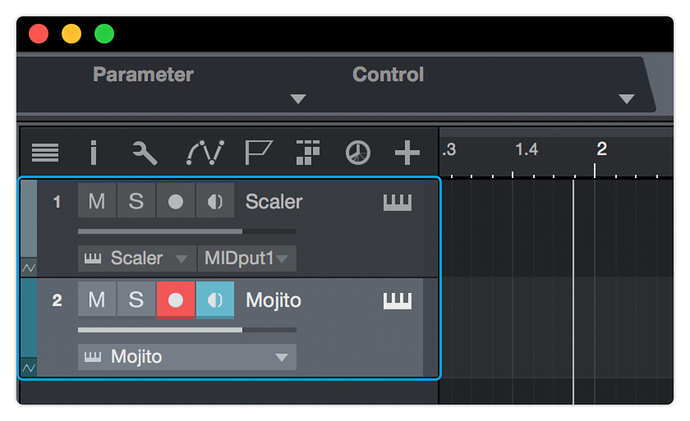
2. Drag the track window down to show all the MIDI selection boxes.
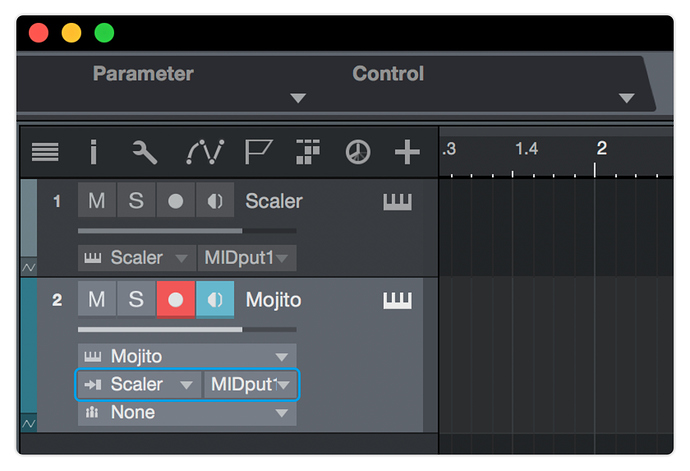
3. In the MIDI input section, select Scaler 2 as the “Instrument Input” and select MIDI Output 1 as the “Instrument Channel”.
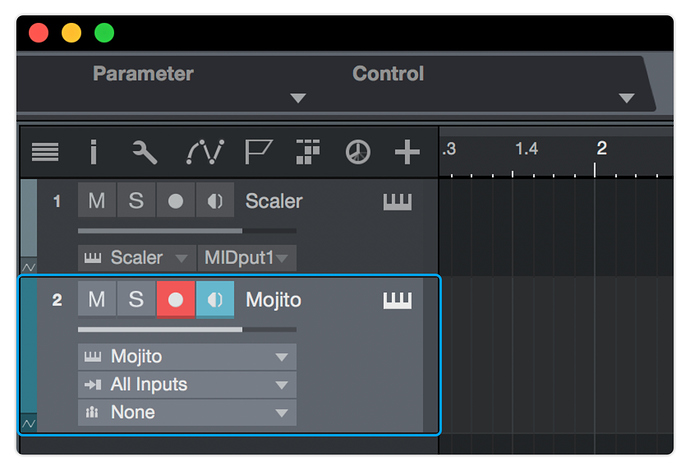
4. Arm the Scaler 2 track so it receives MIDI from your controller, and turn on monitoring for the controlled track.
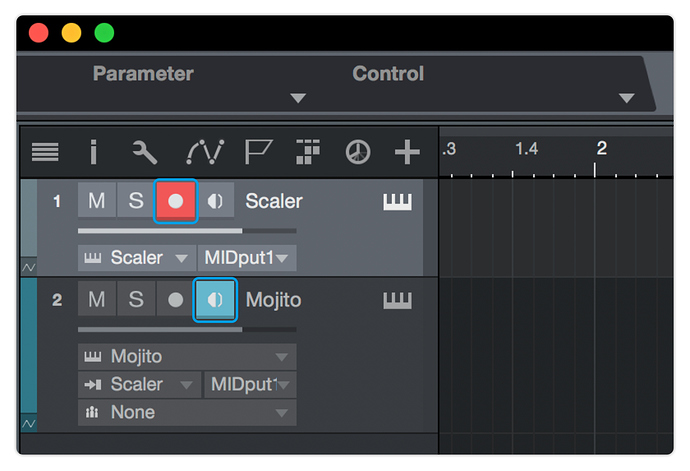
5. Scaler 2 MIDI output is now routed to your instrument.
