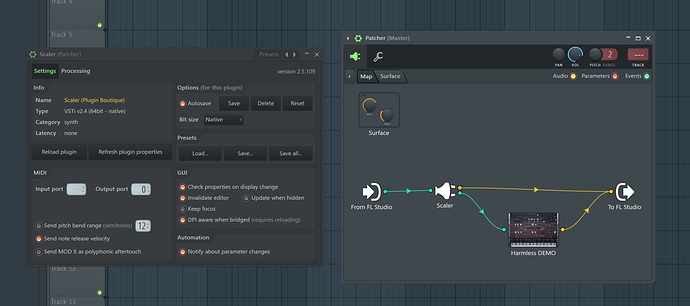To route Scaler 2 within FL Studio, please do the following:
- Load “Patcher” onto a track.
- Add Scaler (VST2) into it and the instrument you wish to control.
- Disconnect the controlled instrument from FL Studio MIDI input and connect it to the MIDI output of Scaler.
- Open Scaler UI and access FL Studio plugin settings by clicking the cog icon in the top left of the plugin window.
- Set the output port to something other than the default value.
It should look like this: