If you have purchased a second copy of a product that you already own, you may be wondering where the new license is located in your account after you have completed your transaction.
When you purchase a second copy of a product that you already own in your account, your new serial code will appear below your old serial code in your account:
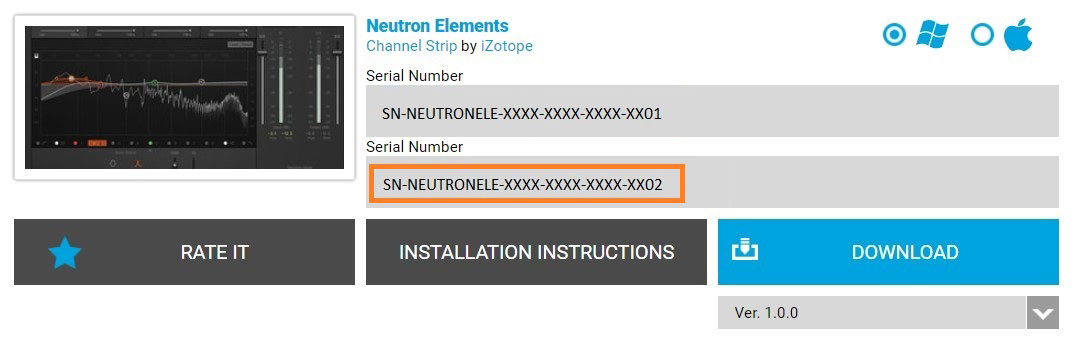
When your second serial code is added to your account, your purchase list will not update to be in chronological order, so you will need to locate your original purchase within your My Products area to find your second serial code.
For this we recommend using the search function within your account:
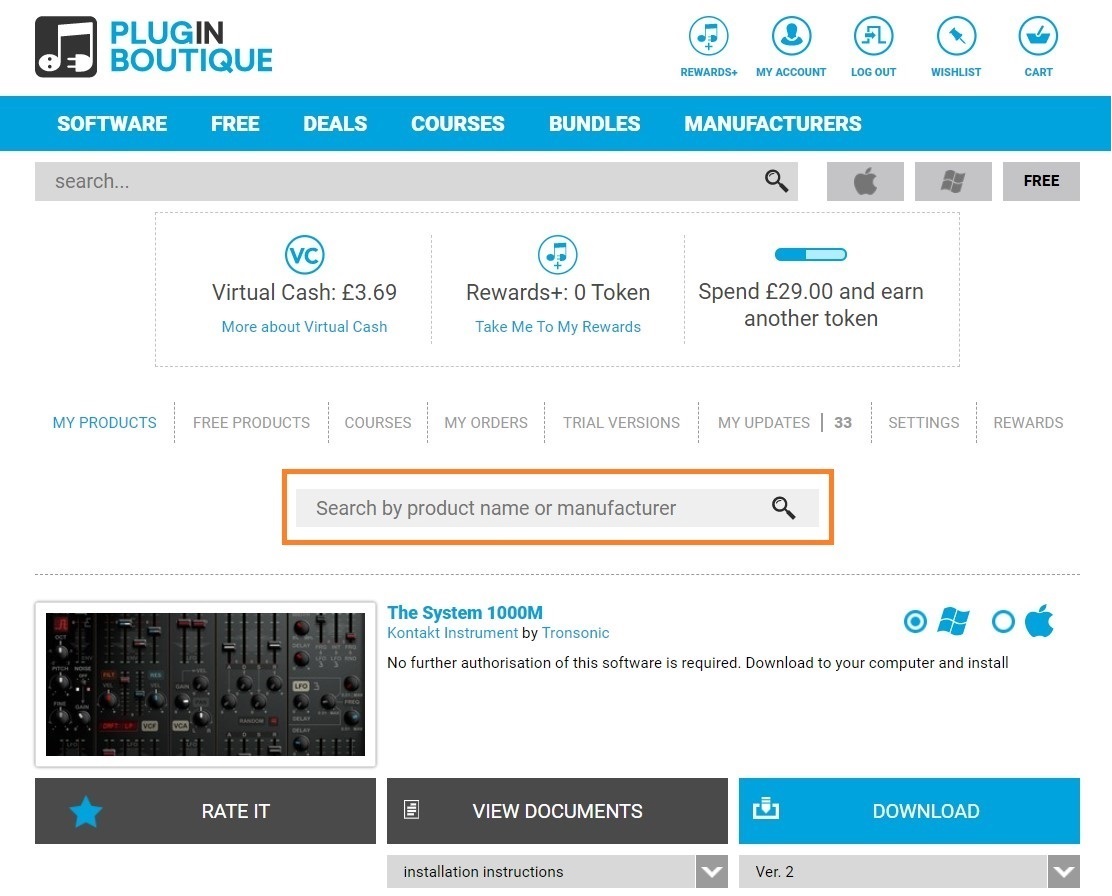
Please note: If the product you have made a duplicate purchase of is registered using a key license file, you will not receive an additional license as these files are uniquely generated per account.
