When you purchase a product through Plugin Boutique, your serial or redemption code will be stored in your account area.
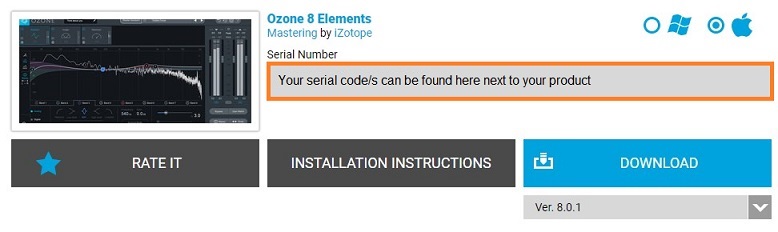
You can also access your account area by clicking the MY ACCOUNT tab at the top of the site:

For a non-activation product
If your product does not require a serial code for activation, you will see this message next to the product in your account:
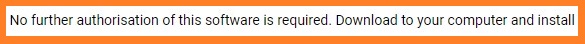
For a manual upgrade
If your product is an upgrade that requires you to send in a previously owned serial to be manually upgraded, you will see this message:
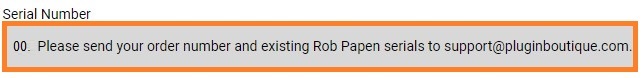
What to do when there is nothing next to your product
If there are no messages next to your serial, please send a screenshot showing your product in your account and your order number to our Customer Care team who will look into this issue for you.