Although iZotope has moved all of its downloads into the Product Portal you may still need to use your online iZotope account to access legacy product installers.
To do this, please do the following:
1. Log into your online iZotope account here.
2. Once logged in, please select the Legacy Products tab on the left of your account (it's highlighted in orange below)
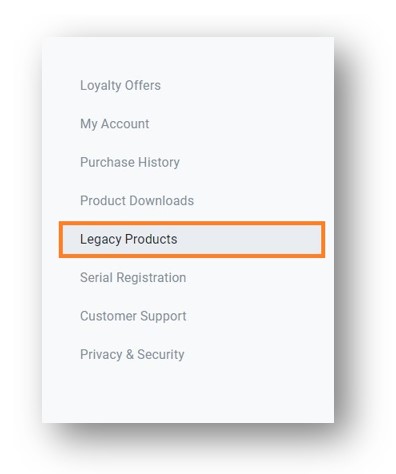
3. From this page, you will be able to access all the installers for iZotope's legacy products.
Please select the installer that you need and download it. As there is a huge amount of products listed on this page we recommend using the search function in your browser to help you find the product you need faster.
To do this please hit Control+F on a Windows system or Command+F on a Mac system to bring up the finder bar.
