Scaler 2 can only be activated by importing the scaler2.license file into the plugin inside your DAW. You will not be able to open the license file by double-clicking to open it as an application.
If you attempt to open the scaler2.license by double-clicking and opening it as an application, you will see one of the following error messages:
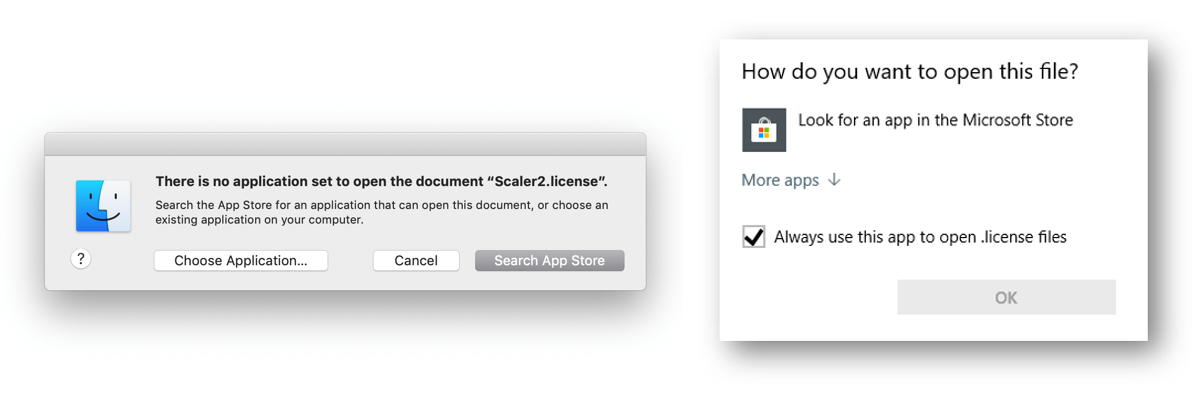
Video Tutorials
macOS
Windows
Activation Guide
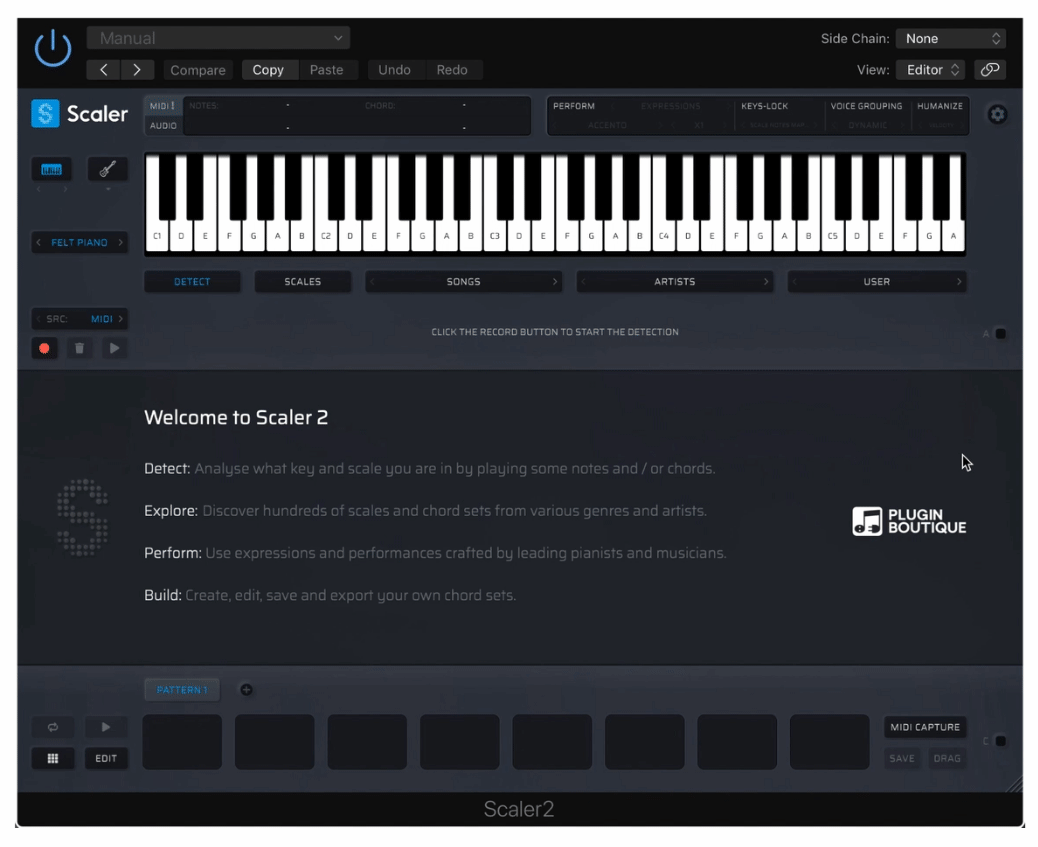
1. Download your scaler2.license file from your User Account.
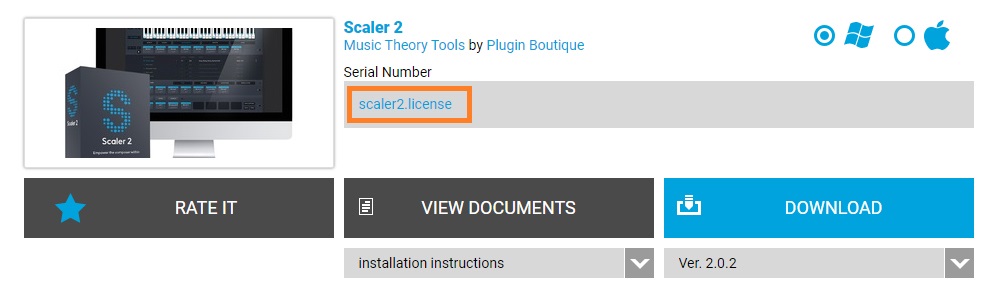
2. Open Scaler 2 inside your DAW.
The license registration window should appear when you first launch Scaler 2. If you don't see it, just click on the Scaler logo on the top left of the window:
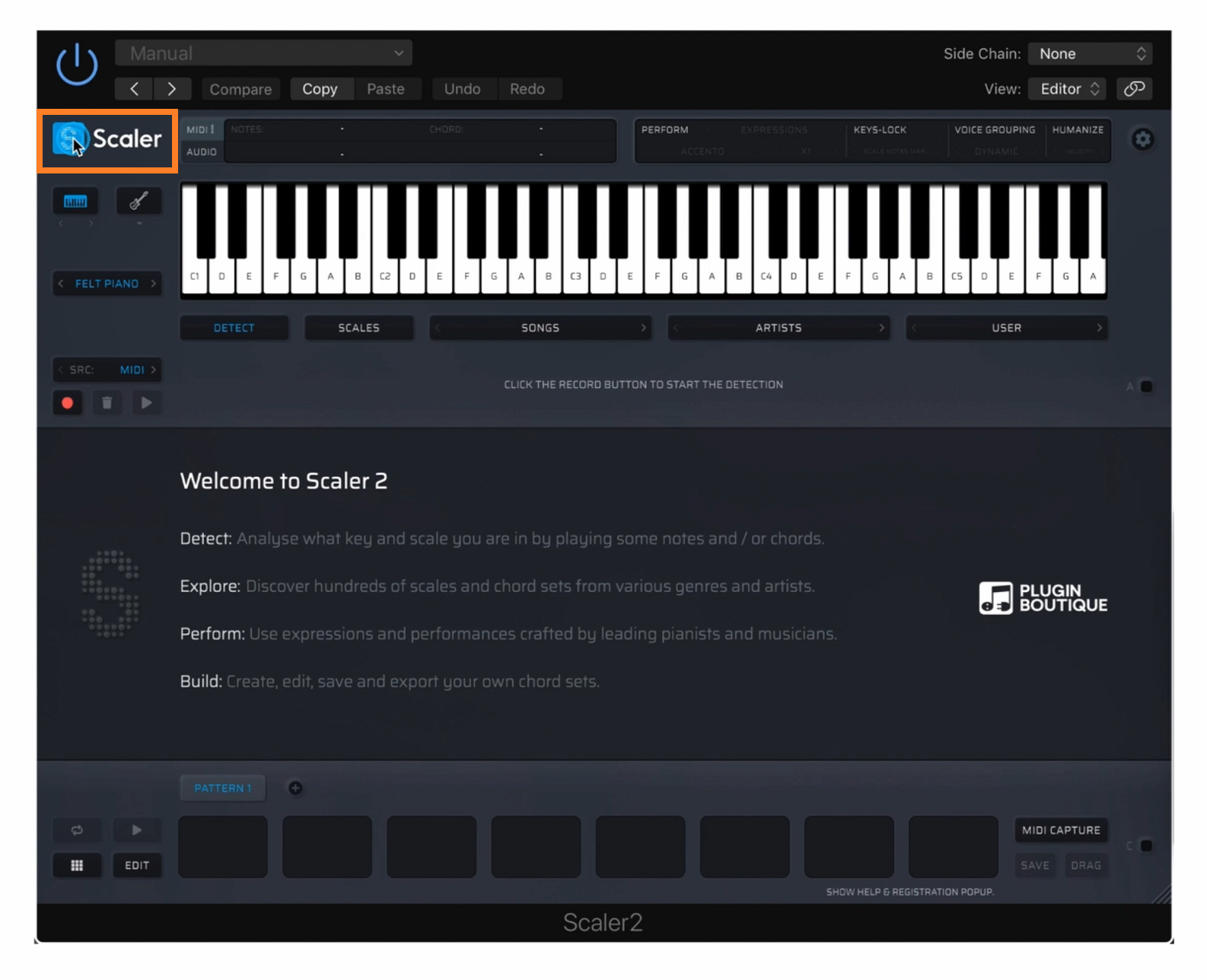
3. Click 'Register a license file'.
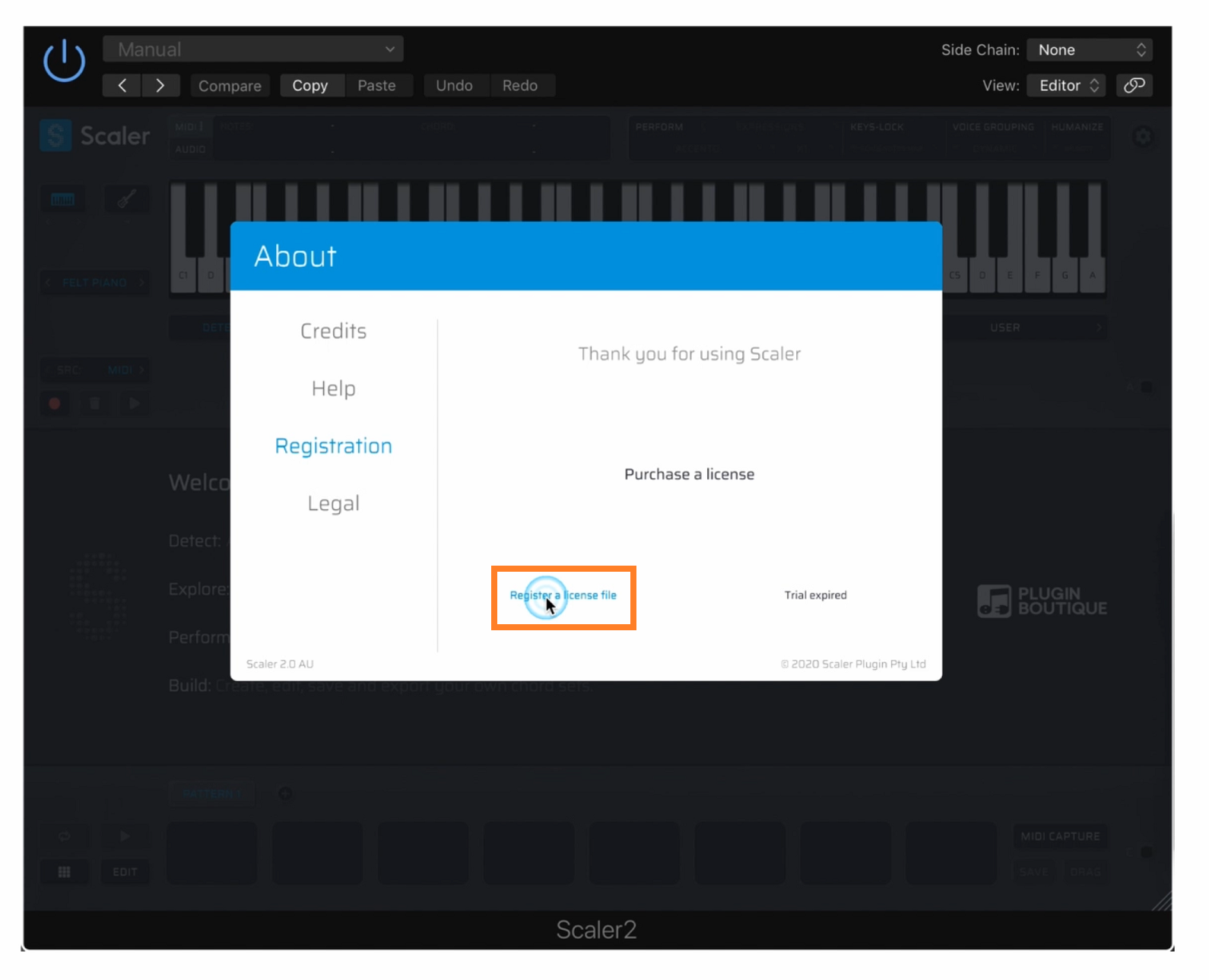
4. Go to the folder that your scaler2.license file was saved to and select the file > Click 'Open'.
Important note: Scaler 2 can only be activated using this method - you will not be able to open the license file with any application.
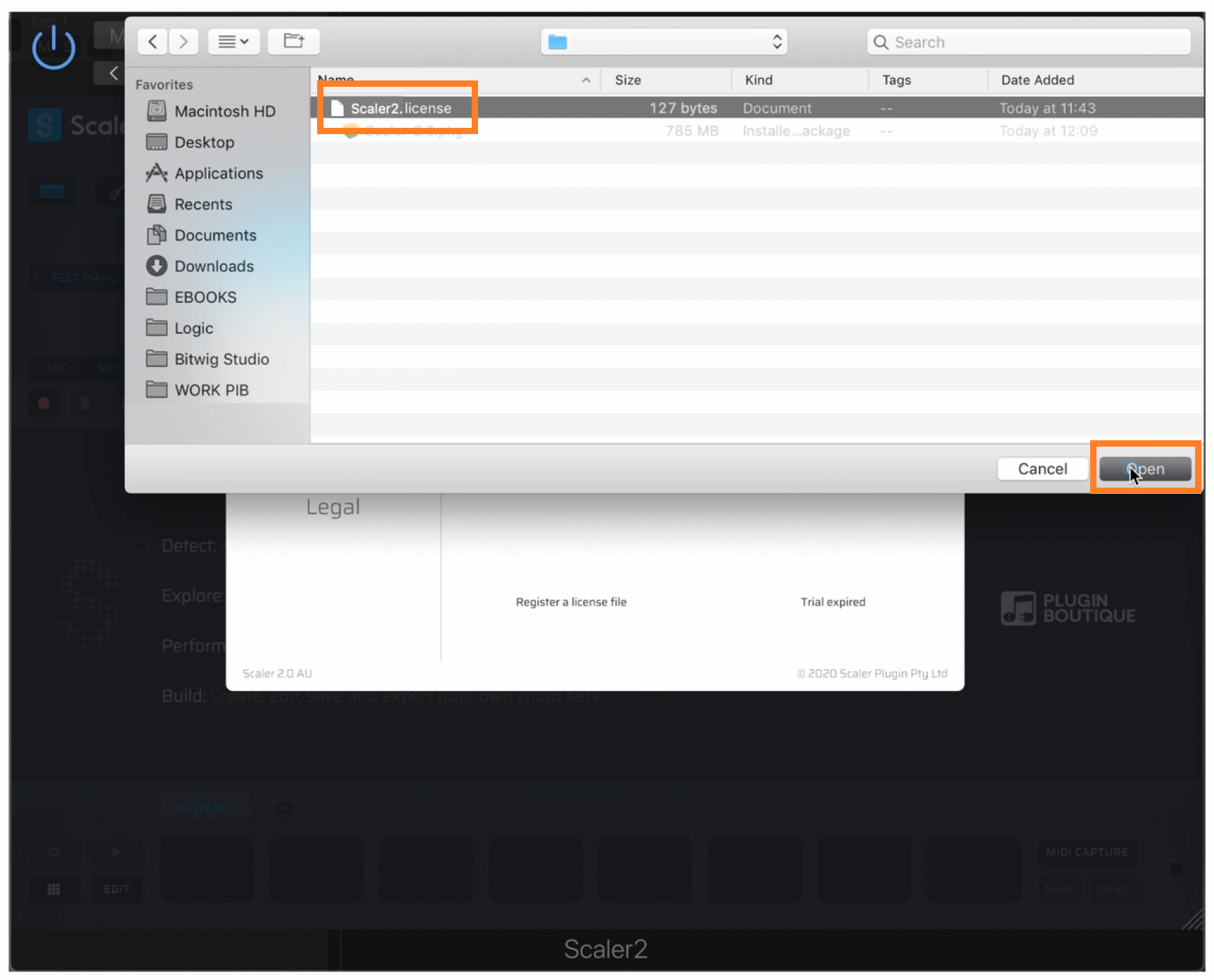
5. Enter the email address associated with your Plugin Boutique account > Click 'OK'.
Important note: You will need to manually type your Plugin Boutique registered email address in all lower-case characters to activate Scaler 2.
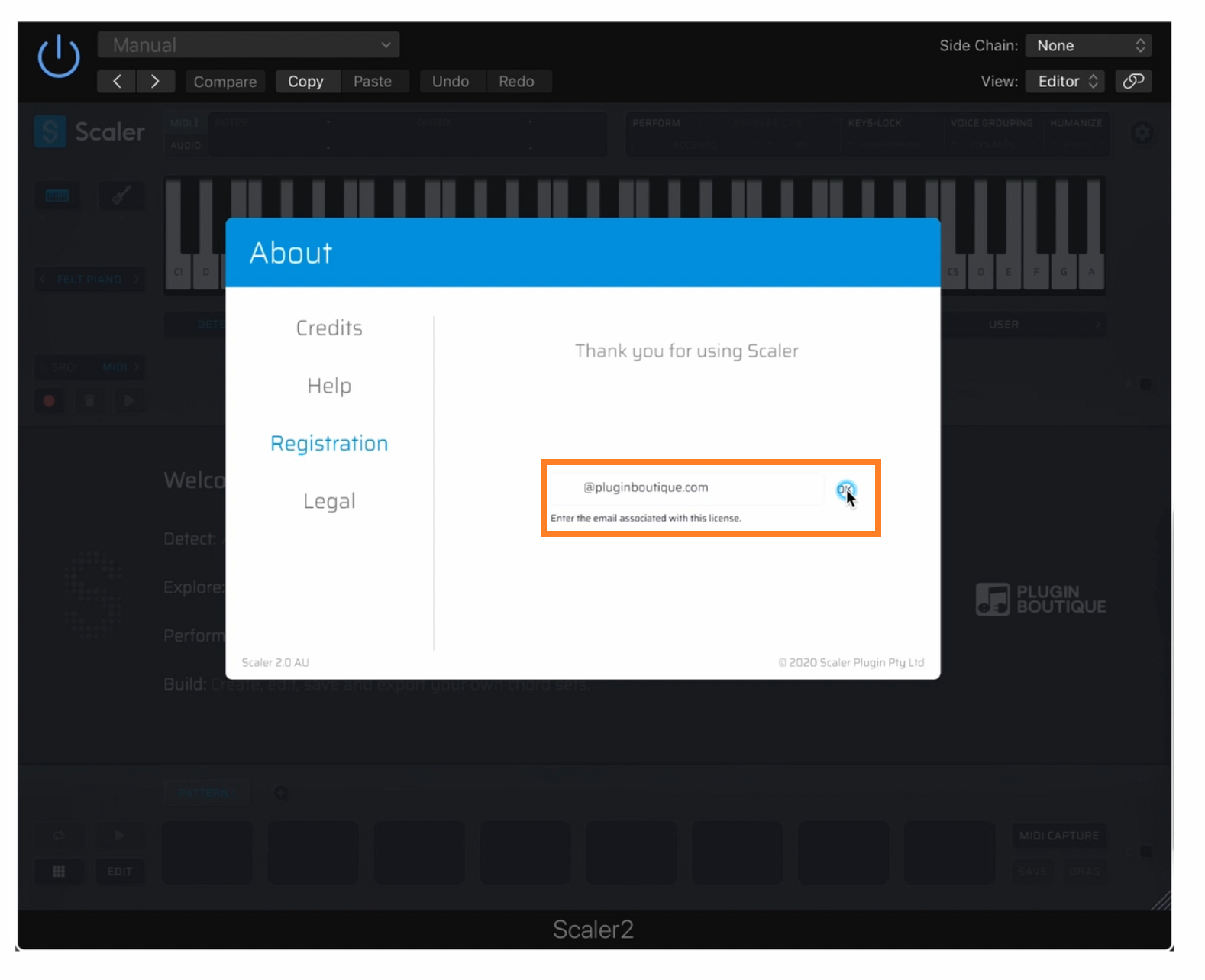
Scaler 2 is now activated and ready for use in your DAW!
