To download the latest version of Scaler 2, just follow the steps below.
1. Log in to your Plugin Boutique account.
2. Go to the MY PRODUCTS page and locate Scaler 2.
3. Please select the correct format for your system (Windows or macOS):
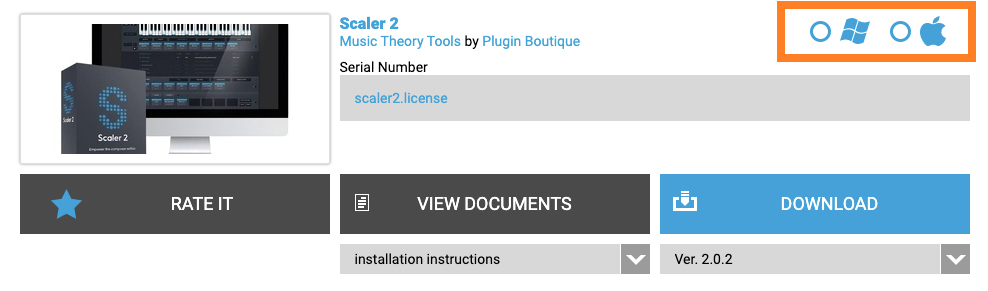
4. Click the drop-down menu below DOWNLOAD. (Please see the updated drop-down is outlined in orange in this example):
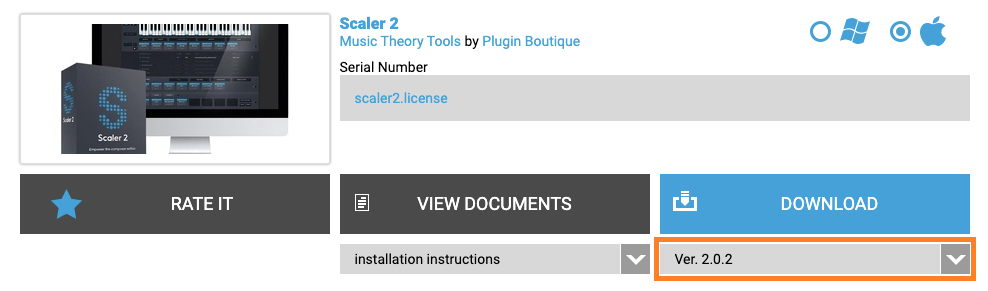
5. The most recent update will have "new!" next to it:
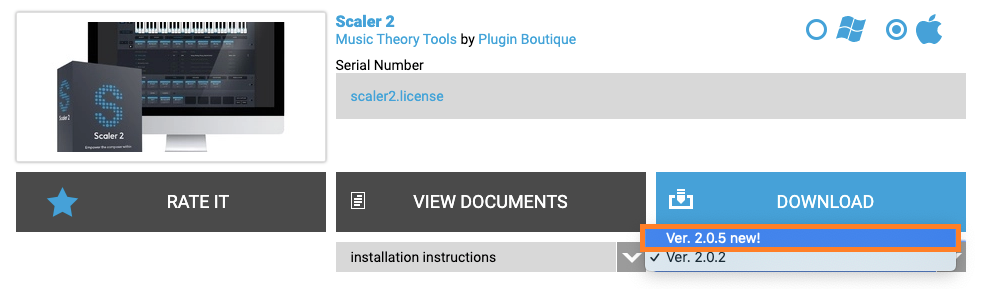
6. Click on the latest version.
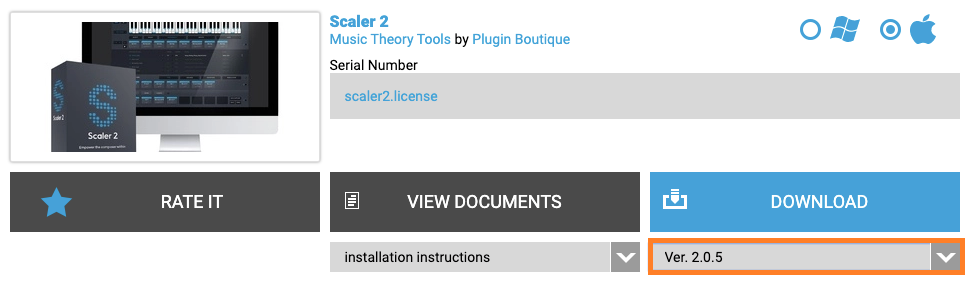
7. Click DOWNLOAD and proceed with the installation.

Scaler 2 Changelog History
If you wish to check out any new features, content and improvements for past and more recent versions of Scaler 2, you can click this Scaler 2 Update Information / Changelog Help Centre article.
