If you need help using the trial version of Scaler 2, please use this guide.
1. Log in to your Plugin Boutique account. If you haven't created an account yet, follow the guide below:
How to create a Plugin Boutique Account
2. Go to the Scaler 2 product page and click TRIAL VERSION (highlighted below in orange) to add the trial to your account:
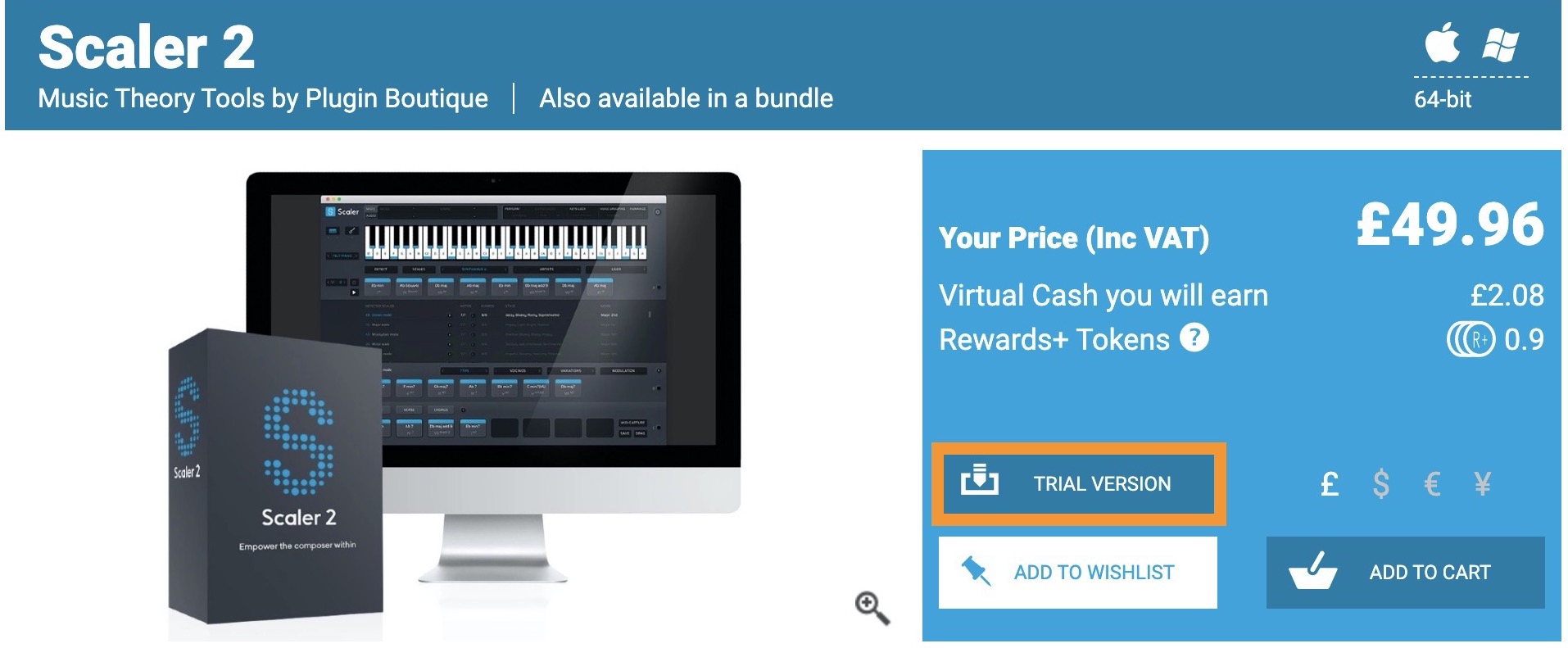
If you need any further help, please use this guide:
How to download plug-in trials
3. Once you have downloaded and installed Scaler 2, open it up within your DAW. Select Close to access Scaler 2.
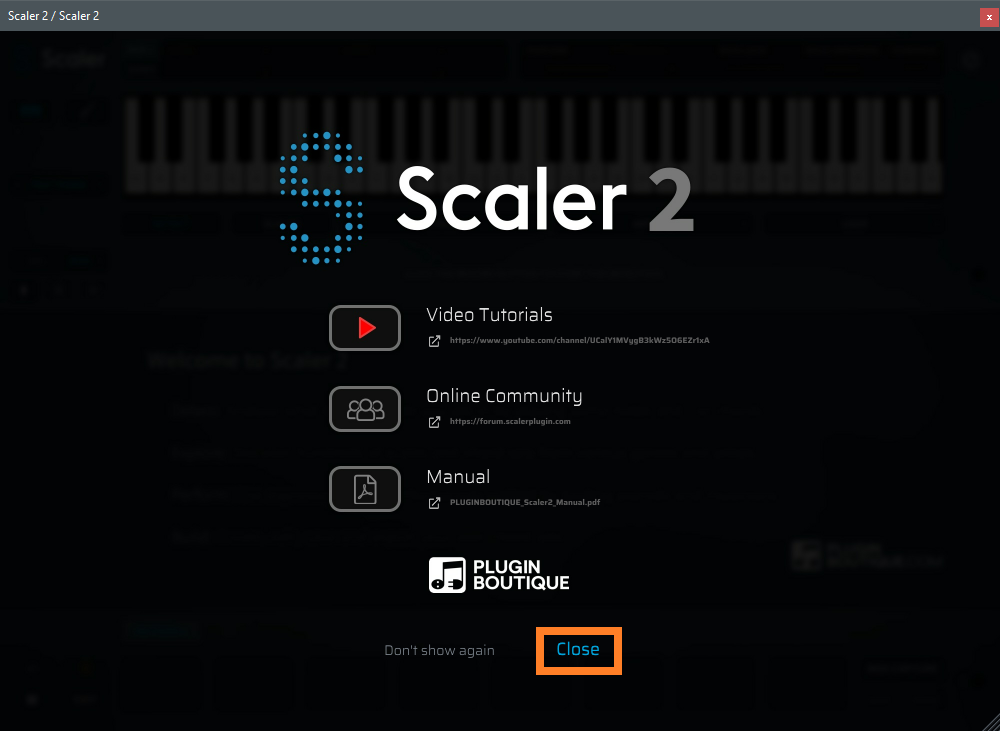
The license registration window should appear when you first launch Scaler 2. However, if it doesn't, please click on the scaler logo on the top left of the window:
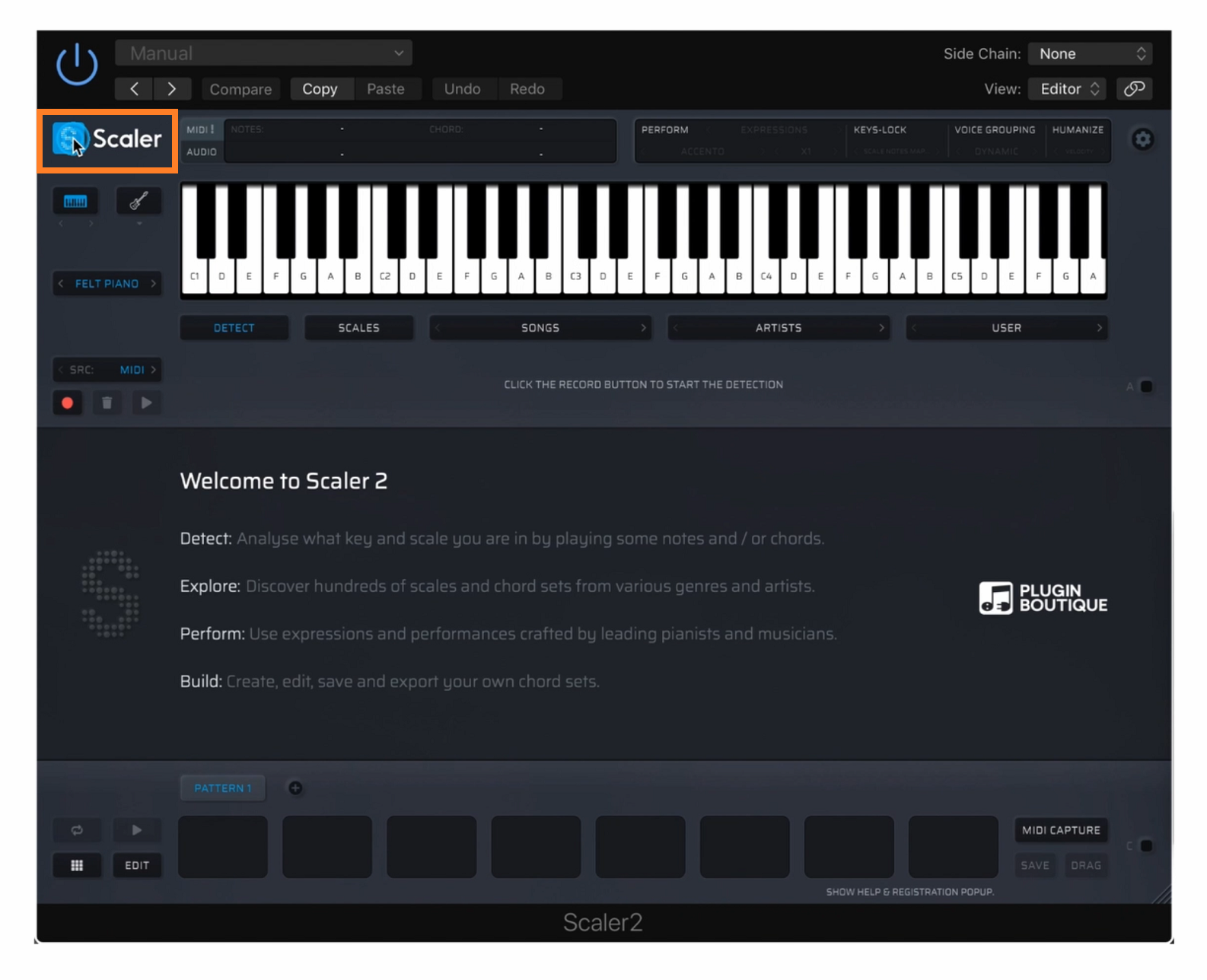
4. To start the Scaler 2 trial select Continue evaluation
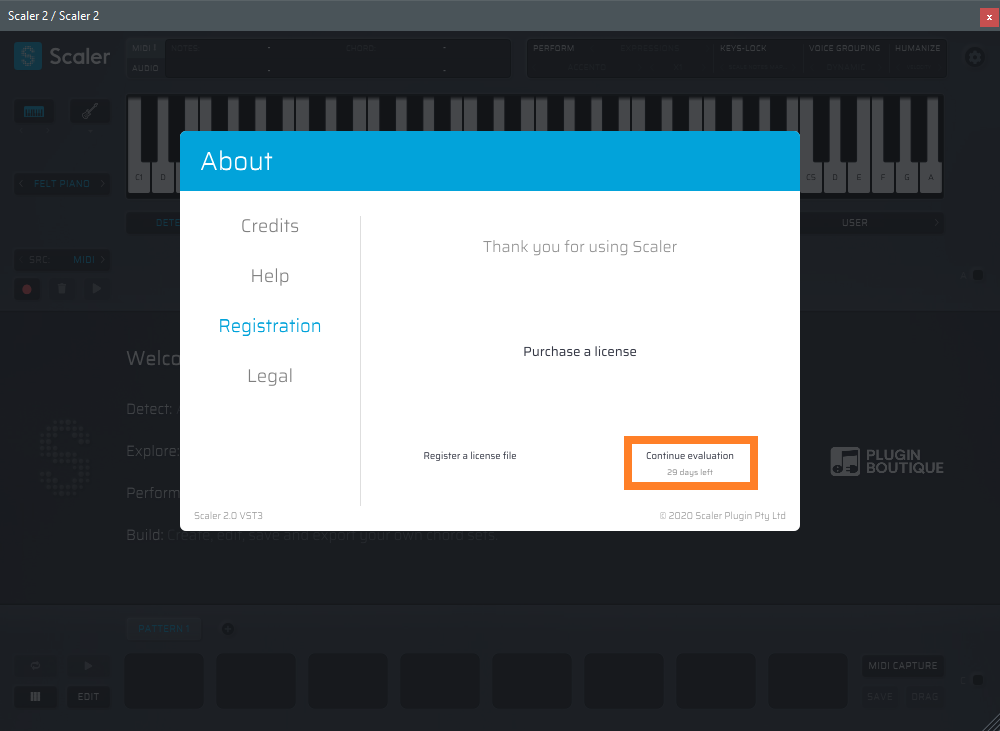
You now have 30 days to use the Scaler 2 trial.
Please note: We are not able to reset trial versions once they have expired–please make sure to use the trial as soon as you can.
