Are you seeing this error message?
If you are having trouble signing into your account and are seeing the message above, your account may not have been confirmed yet. To confirm your account please follow these steps:
1. Check your Junk/Spam folders in your email account.
Unfortunately, our confirmation emails are frequently mistaken as spam by email providers.
Please make sure to check your Junk/Spam folders in your account for an email from info@pluginboutique.com that will contain the following:
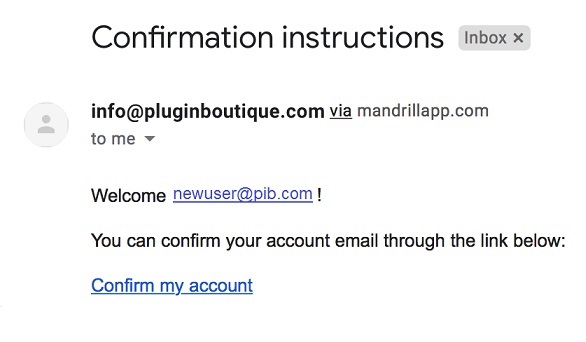
-
Please select Confirm my account.
-
Once you have done this you should see the pop-up message below when you are navigated back to Plugin Boutique.
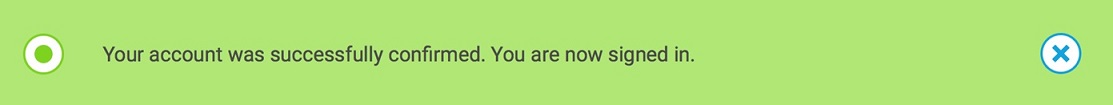
2. Use the Resend Confirmation Instructions page
If you cannot find your confirmation email in your inbox or spam/junk account, please click HERE to navigate to the Resend Confirmation Instructions page.
- Please enter your email address again and press SEND.
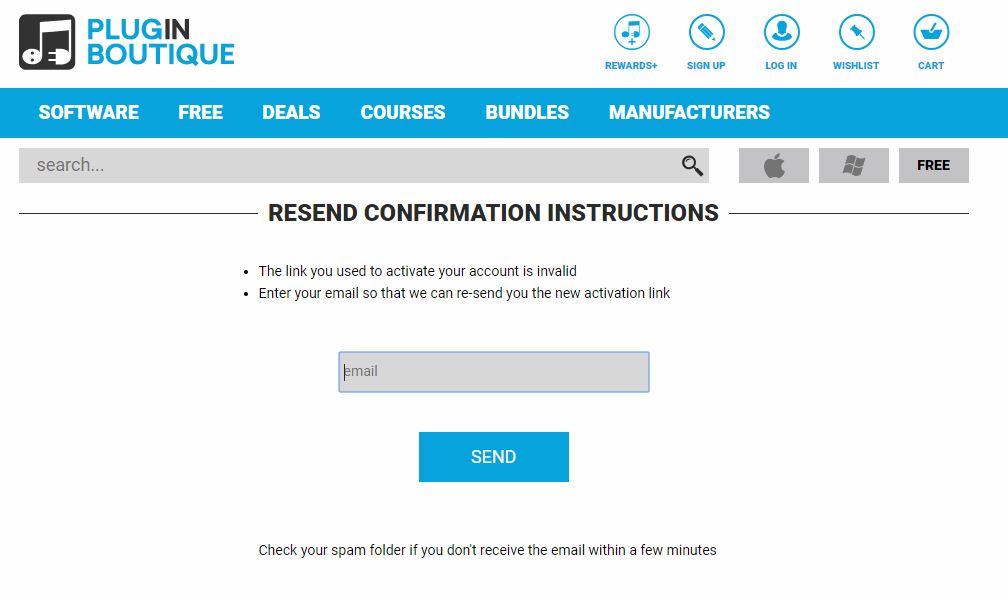
- After you press send you will see a message in a green bar confirming that the email has been sent to you again.

- After you have done this please go back into your email account and check to see if you have received the confirmation email.

